Active Video Games Posts

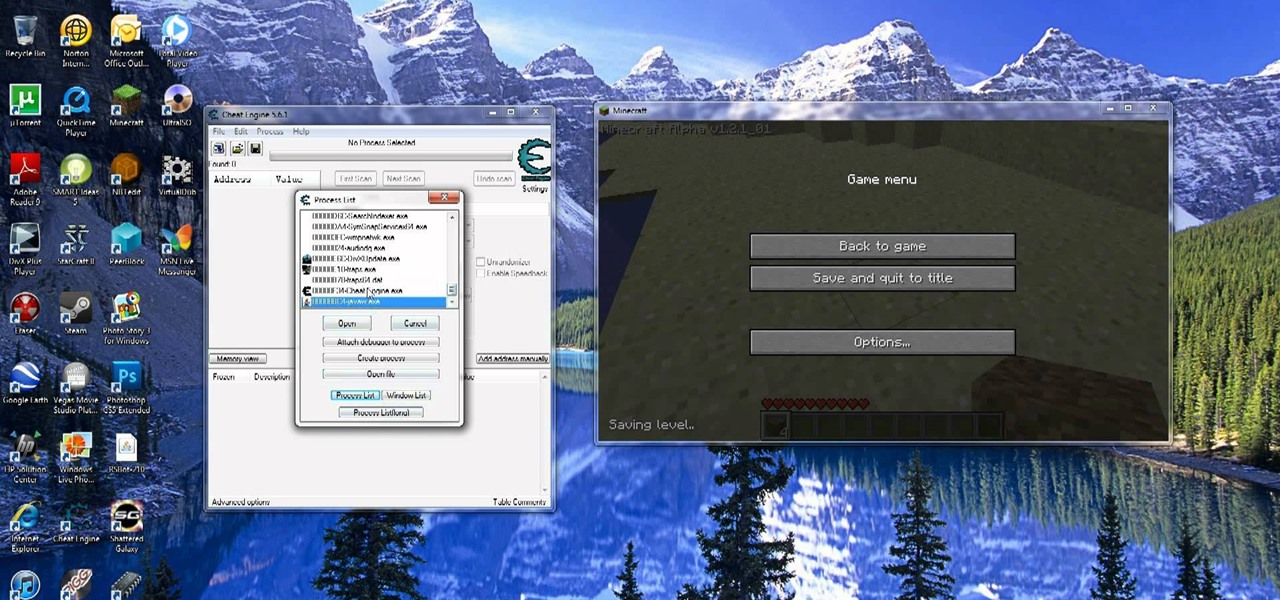
How To: Use Cheat Engine to hack your inventory in MineCraft
If you have already downloaded the latest version of Cheat Engine, you can use it when you play MineCraft to hack and edit your inventory. Give yourself rare items, or unlimited items, using the simple steps outlined in this tutorial.

How To: Play SNES on the Xbox 360
In this video, a method to play SNES games on the Xbox is demonstrated. Basically, one must set up a Windows Media Center, download and run ZSNES within it, then connect to the WMC with the Xbox. Watch the video to see how it works! And be sure to download ZSNES.

How To: Use the Cheat Engine program to cheat at games
Cheat Engine is a program you can use to cheat at many different games, especially online, browser based or Facebook games. This tutorial shows you how to use Cheat Engine to cheat at the onilne game Mother Lode, but you can use it for many games.

How To: Use Netflix on the Nintendo 3DS to watch 3D movies and TV shows
If you want to watch all the different movies and TV episodes available to you through a Netflix subscription on the go, try installing the Netflix app for Nintendo's 3DS handheld. Even cooler, Netflix is releasing 3D movies and the device's built in capabilities will allow you to watch these 3D movies on your Nintendo 3DS! You'll need to have upgraded your 3DS software so that you can access the eShop before you can install the Netflix app.

How To: Find dungeons in Minecraft with the X-ray texture pack
Have you found a dungeon in your Minecraft world yet? There are a lot of great items and resources in dungeons, so if you are having a hard time locating one, consider using the X-ray texture pack and the technique demonstrated in this video.

How To: Install games to the Xbox 360 hard drive
In this video, we learn how to install games to the Xbox 360 hard drive (Xbox 101). When you install a game to your console, it can have a lot of positive effects. The first one is: the disc won't spin constantly. This means less stress on the console, making it happier. Next, it will have a better overall performance and make the games load faster. Your system will also run quieter than before! You can install any game by going to the game details and then installing your choice of game. Usi...

How To: Create Your Own Minecraft Server on Windows
Have you ever wanted to make your own Minecraft server on Windows? This tutorial will teach you how, without having to download Hamachi.

How To: Unlock secret XBox 360 functions
Chris Pirillo demonstrates some lesser known features of the XBox 360 including: the Shut Down feature, Custom music, the manual moving visualization, composite and component video, and changing the vision camera effect.

How To: 12 Hilarious Emblem Designs for Call of Duty: Black Ops 2 (And How to Make Them)
Does executing a perfectly timed, no-scoped headshot, followed by a well-choreographed teabagging ever get old? No, no it doesn't, and neither do custom emblems for Call of Duty: Black Ops 2. How else are we going to kill time until Black Ops 3 arrives?

How To: Set Up and Configure Microsoft Kinect on Your XBox 360
The Kinect is finally here, poised to make game consumers forget the Wii ever existed. If you've got a Kinect, gotten it all plugged in, but are wondering what to do next, watch this video. It will walk you through the process of setting up and configuring your Kinect on the XBox so that it works as well as possible.

How To: Fix the Perfect Ring Scratches on Your Laser Burned XBox 360 Discs
If you've accidentally jiggled your Xbox while a game was playing (or maybe your pet did), you might experience the Perfect ring scratches - or a laser burn. Ignore all the advice that tells you to use toothpaste, an eraser, or even crazier substances. All you need to do is go down to your local video game store or rental store (like Vintage Stock, GameStop, EB Games, or a similar place) and ask for a disk resurfacing. It's usually either cheap or free, and definitely worth it!

How To: Hack Flash Games
This is a tutorial showing you how to easily hack flash (.swf) games! You only need two things:

How To: Connect your Microsoft Kinect to your XBox 360
The Microsoft Kinect represents its attempt to steal the Wii's thunder, and it work pretty dang well. Watch this video for a guide to plugging the Kinect into your XBox 360 and setting up your gaming area so that you'll be able to play it.

How To: Use a proxy server to hack the PS3 store
In this video we learn how to use a proxy server to hack PS3 store. First, go to settings and then internet settings. From here, go to the custom method and then click continue until you see the option for a proxy serve. Then, enable this with it and make sure all your connections are automatic. Then, your internet connection will be tested. When it's finished, test out the connection to see if it's working. Then, go to the PS3 store and you should be able to hack it using your proxy server. ...

How To: Hack Bejeweled Blitz and make an app play for you (04/02/10)
Download an app that will play Bejeweled Blitz for you and score high! Check out this video tutorial to learn how to hack Bejeweled Blitz (04/02/10).
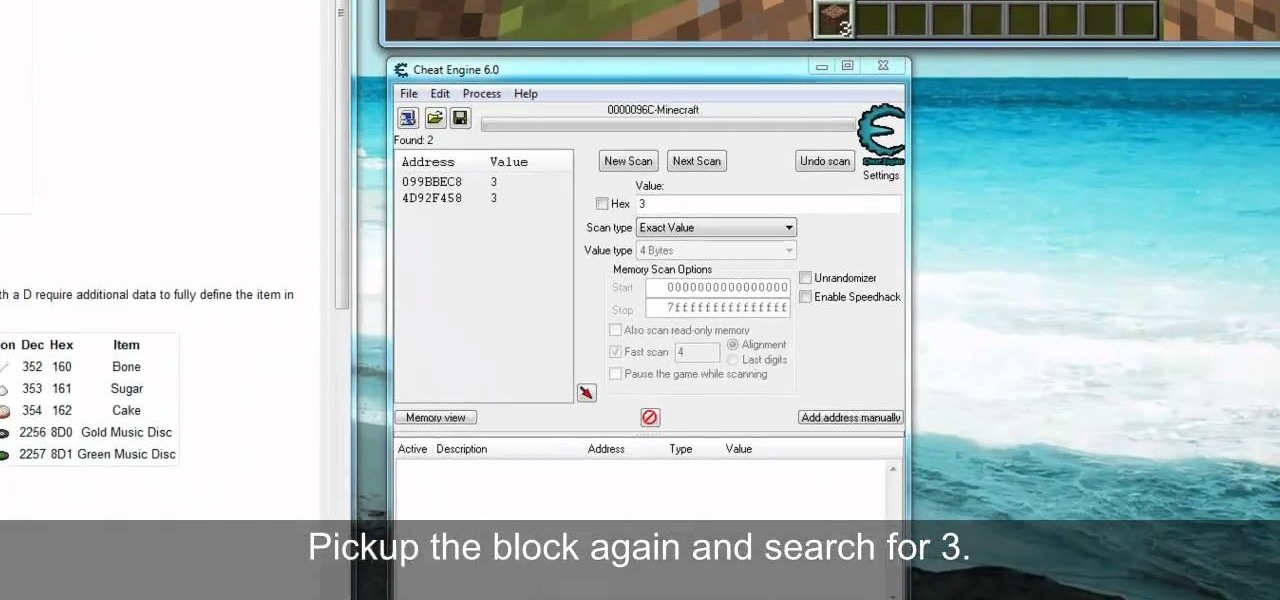
How To: Use Cheat Engine to get more inventory items in Minecraft
Minecraft is a game about finding and gathering stuff, so of course you'll always want more stuff. This tutorial shows you how to use the game hacking program Cheat Engine to hack into Minecraft and increase all your available items.
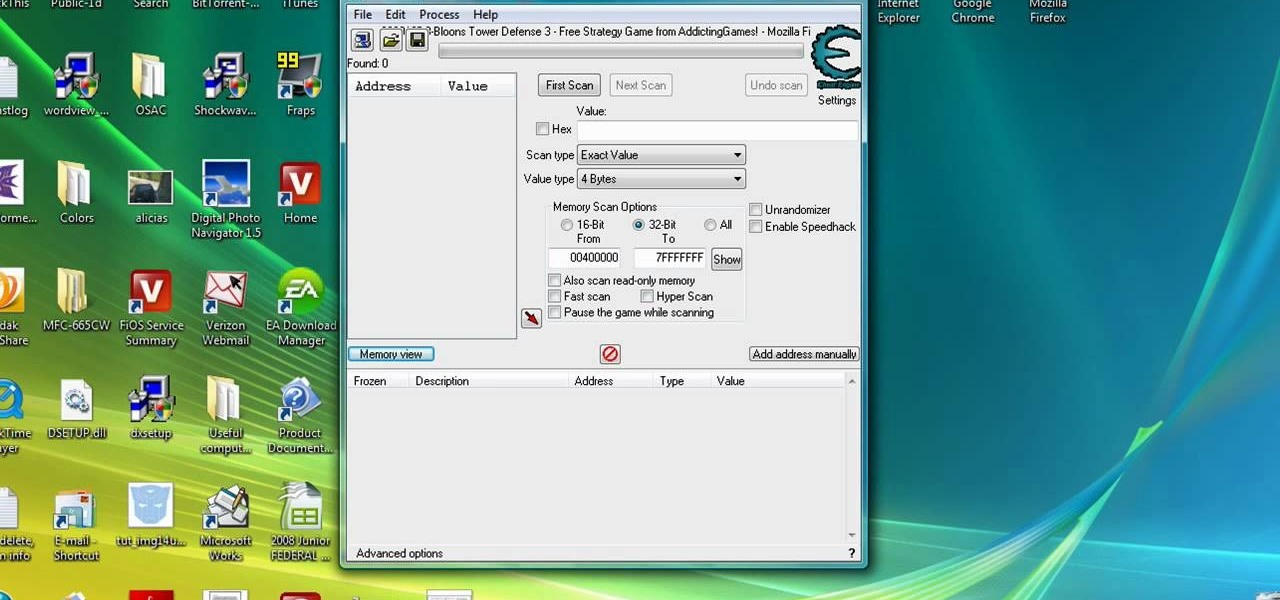
How To: Use Cheat Engine to hack online Flash games
The uses to which you can put Cheat Engine are numerous, and this tutorial shows you how to use version 5.5 to hack into various online Flash games. The following principles will work for many games that have stats you can manipulate.

How To: Use Cheat Engine to cheat at web or Flash games
Cheat Engine is a free program you can download that will allow you to hack into any web or Flash game and alter the code so you can cheat. While many tutorials show you how to do one or two things with Cheat Engine, this tutorial focuses on how to use it in general.
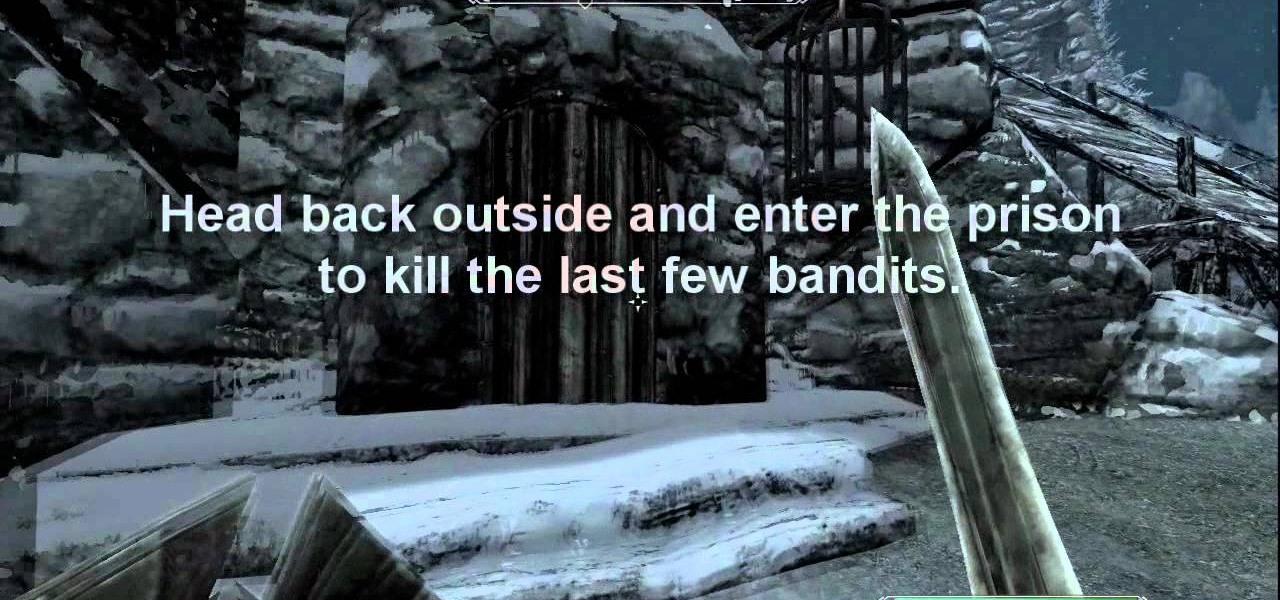
How To: Get the 'Taking Sides' achievement in The Elder Scrolls V: Skyrim
This one requires a big choice on your point. In The Elder Scrolls V: Skyrim, there's a civil war going on between the Imperials and the Stormcloaks (Skyrim natives). What it boils down to, is that you have to make a choice to join either the Imperials or the Stormcloaks, and help them advance their cause. Either way you go, you'll get the 'Taking Sides' achievement, which will get you 10G on Xbox 360, or a bronze trophy on PlayStation 3.
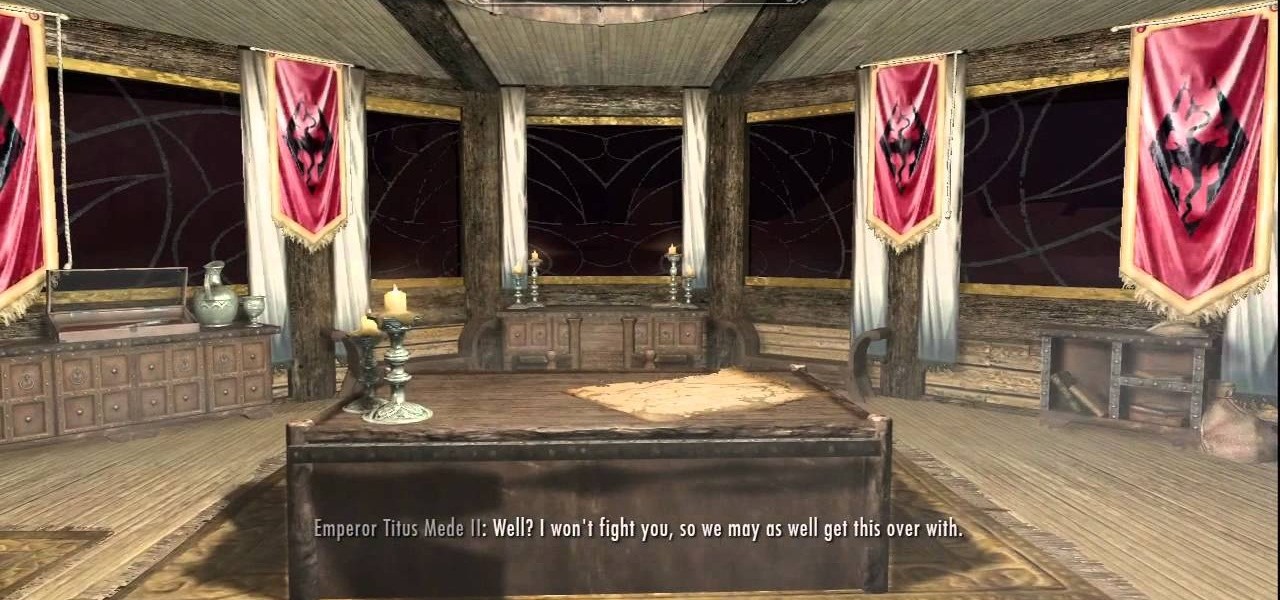
How To: Get the 'Hail Sithis!' achievement in The Elder Scrolls V: Skyrim
As a big fan of the Dark Brotherhood in The Elder Scrolls V: Skyrim, getting this achievement was an awesome moment. It's the final mission you'll complete for the Night Mother, as you slay the Emporer himself. Getting to that point takes some time, though. Let this great video show you the best way to do the deed.
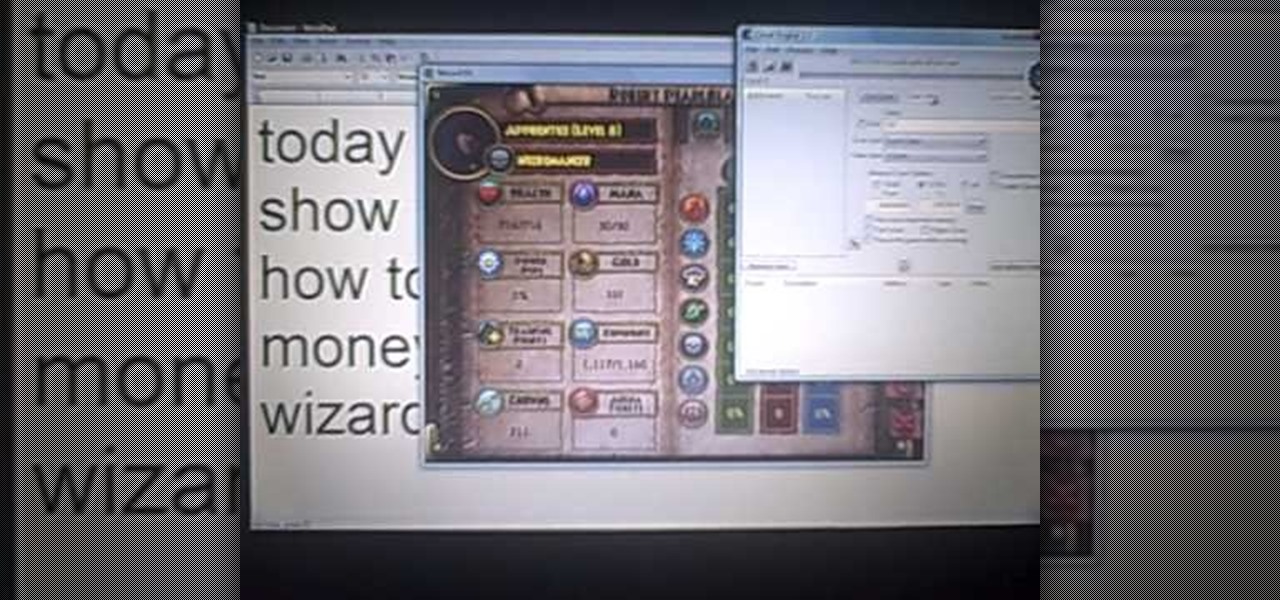
How To: Hack Wizard101 money with Cheat Engine (09/27/09)
Get the inside scoop on Wizard101 hacks, cheats, tricks, tips, and walkthroughs! Watch this video tutorial to learn how to hack Wizard101 money with Cheat Engine (09/27/09).

How To: Access the character command list in Mugen
This is a tutorial on how to access characters command list in Mugen - the custom PC game engine - to see how to perform special attacks and basic moves.

How To: Kill the guide in Terraria without using any mods
Like most Terraria players, you're looking for a way to kill that annoying guide. If you'd rather not download an install a mod just to do it, then you should watch this helpful video. Follow the technique shown here and rid your Terraria world of the guide.

How To: Hack any game on the Internet using Cheat Engine
You can hack into nearly any Facebook or Flash based game on the Internet - no cheat codes or special strategies needed. All you really need is the free game hack program Cheat Engine, and a compatible browser like Firefox.

How To: Access the PS3 secret recovery menu
Learn how to access the PS3 secret recovery menu by following this tutorial. You will need a PS3, PS3 remote, and a USB charger cable. Hold the power button on your system. Listen for three beeps (as you keep your finger on the power button). The third beep will turn your system off. Repeat this process, but this time, you will hear only two beeps (one beep followed by a quick double beep). Turn your TV on and it will tell you to connect your controller to the PSP. Connect your USB cable to t...

How To: Take apart and reassemble an Xbox 360 controller
Controller on the blink? This brief how-to will guide you through the process of disassembling and reassembling a Microsoft Xbox 360 console controller quickly and efficiently without damaging any of the components, the first necessary step of any successful repair (or custom paint job, for that matter). This tutorial will also be of use to those who wish to learn more about the guts of their Xbox controllers without actually disassembling their units.

How To: Fix a PS3 Black Screen of Death
In this Video Games video tutorial you will learn how to fix a PS3 Black Screen of Death. For this you got to put the PS3 into stand by mode. Press down the button located at the top end of the console for 7-10 seconds and listen for 3 beeps. Repeat this step again. Then this message is flashed on the TV screen – ‘connect the controller using a USB cable etc’. Once you connect the USB cable, the trouble shooter prompt comes up displaying 6 options. You can use the 6 options to troubleshoot yo...

How To: Play Bejeweled Blitz on the iPad or iPhone using tips and cheats
Become a master at Bejeweled Blitz for the iPad or iPhone platforms! This tutorial gives you a few strategy tips for improving you game. And, if you don't want to succeed honestly, there are also a few cheats you can use to inflate your score.

How To: Open and take apart a Nintendo DSi
Many people find the idea of taking apart small electronic devices like the Nintendo DS and laptop computers daunting. All the pieces are so close together, and even people who service their own large electronics sometimes quail when faced with doing the same things to portable units. This video will help you overcome your fears by showing you how to open and take apart a Nintendo DSi, which will allow you to put a custom case on it or do other mods.

How To: Transfer Xbox 360 hard drive save data to new Slim 360
If you picked up a new Xbox 360 Slim, the first thing you're going to want to do is transfer all your old saved game data from your old Xbox 360 to the new internal hard drive in the Slim 360.

How To: Make Your Xbox 360 Games Region Free
You've had your Xbox 360 for a few years now and your game collection is pretty extensive. Maybe it's not that extensive, but it's still substantial. Now imagine that you live in Europe and you're moving to the United States. I don't know why—maybe your dad got a job offer. Don't ask me, ask your parents. They're the ones that are making you move. Anyways, as most Xbox users know, games are coded by region. Games that work in Europe might not work in the United States. Does this mean you shou...
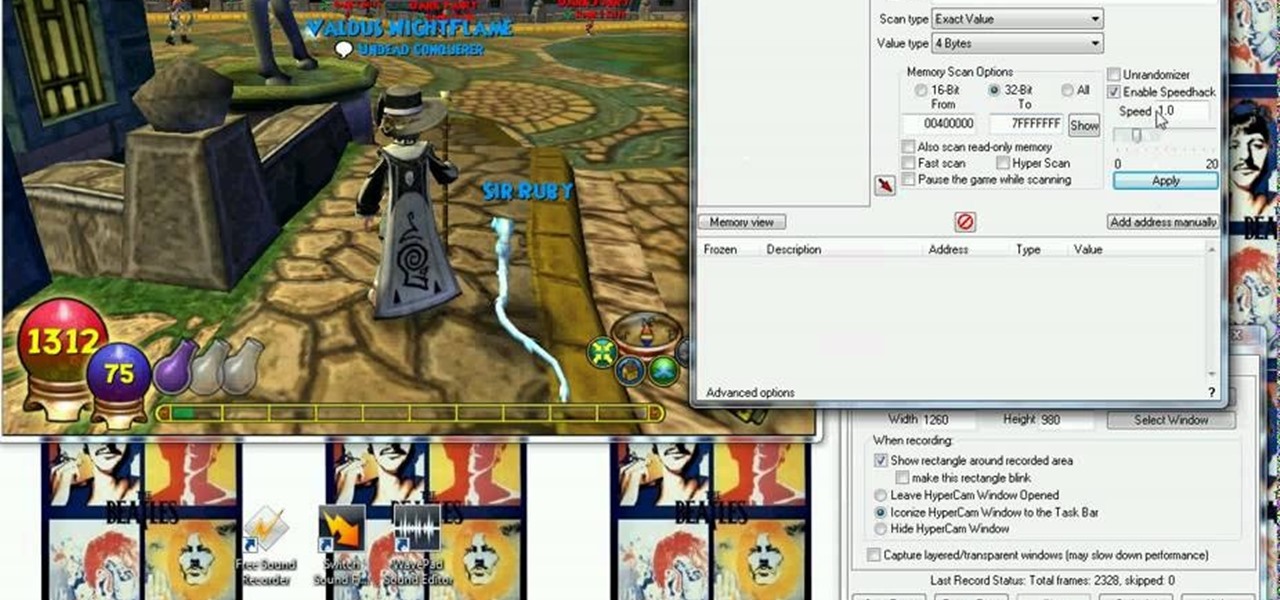
How To: Speed hack Wizard101 with Cheat Engine (10/08/09)
Cheat Engine on Wizard101? No way! But like many online games, Cheat Engine is more than adequate and hacking the wizard-ness of this game.

How To: Use cheat codes for GTA San Andreas on the PC
Why should console players have all the fun? This tutorial shows you how to enter in cheat codes when you're playing Grand Theft Auto: San Andreas on the PC. Get everything you can as an XBox or Playstion player with these codes!

How To: Connect to XBox Live with a cable modem
Look at your modem and see if all the lights are on, this means you're connected. Make sure all the cables are connected properly. Grab your modem and look in the back, there's a little button. That is the reset button. Choose a pen or something like that, and use it to press this button. All the lights but one will be off. Pick the Ethernet cable on the back of your XBox 360, now wait until it connects again. The lights will turn on one by one. When all the lights are on, turn your XBox 360 ...

How To: Unblock Netflix, Amazon Instant and 60 Other Channels with No Location Restrictions on Your PlayStation 3 or 4
There are several ways to get around location restrictions on subscription sites like Netflix and Hulu using apps, extensions and proxies, but they tend to only work on laptops and computers. Users who want to access content from mobile devices and gaming consoles are usually out of luck.

How To: Play PS2 Games on Your PlayStation 3 Without Any Extra Hardware
One of the most annoying things about the PlayStation 3 is its lack of backward compatibility on some models. There are several hacks out there to do this, but most of them involve extra hardware, like the Cobra-USB Dongle, or downgrading, which can cause all sorts of problems. Photo by borisvolodnikov

How To: Get Your Hands on the New SNES Classic Edition
Nintendo's Super NES Classic system, a pint-sized version of the iconic Super NES from the '90s, is highly anticipated in the gaming world. The retro system has already met its fair share of controversies and it's been a long journey to preorder. Finally, the Super NES Classic is officially available for preorder, but it's selling out fast.

How To: Capture perfect gameplay footage from your Nintendo DS
If you'd like to capture footage from your Nintendo DS, either to share online or make walkthroughs or playthroughs with commentaries, download all of the necessary files from Lifehacker, then watch this video for step-by-step instructions on how to get capturing. For recording gameplay this way, you'll need a DS or DS Lite, microSD card, NDS flash cartridge, Wi-Fi connection, SD card reader and a computer (along with all of those files you need to download).

How To: Beat Queen Myrrah, the final boss fight of Gears of War 3
Struggling to defeat Queen Myrrah in Gears of War 3? Well, if the last boss fight is giving you some trouble, this walkthrough from Giant Bomb should help you out a ton! This specific boss battle guide takes place on hardcore difficulty.
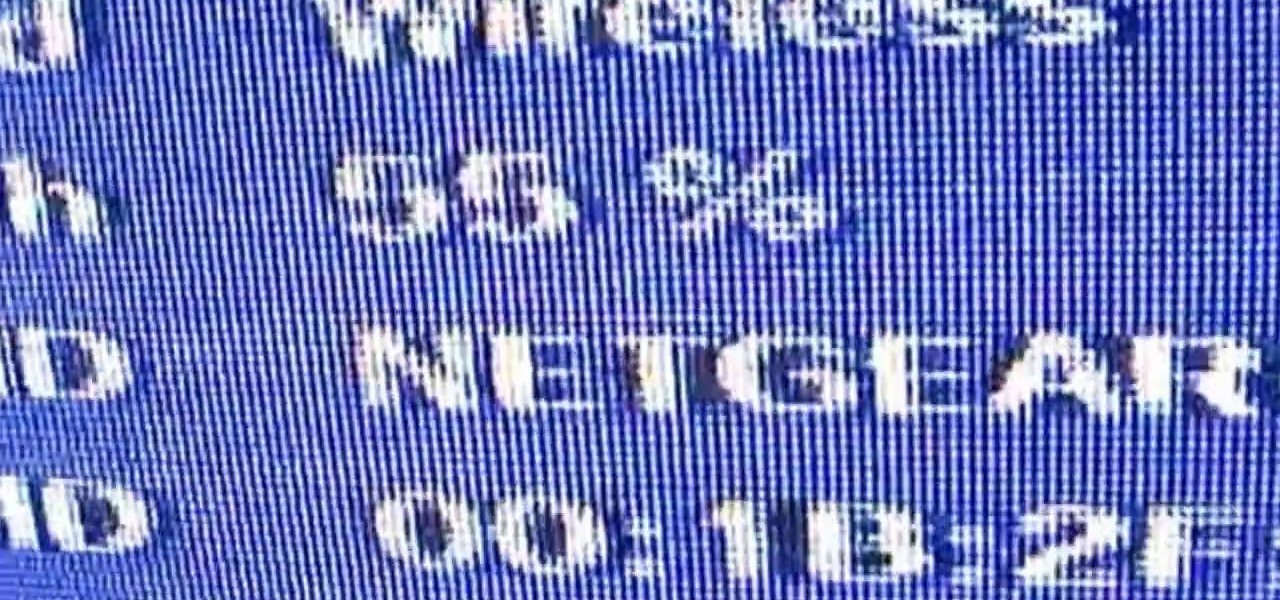
How To: Simply increase your PS3 WiFi connection
This video will show you how-to boost the wifi signal running to your PS3. You know what a drag low or no signal can be, so check out the video and see what to do to make a booster and up your signal.


