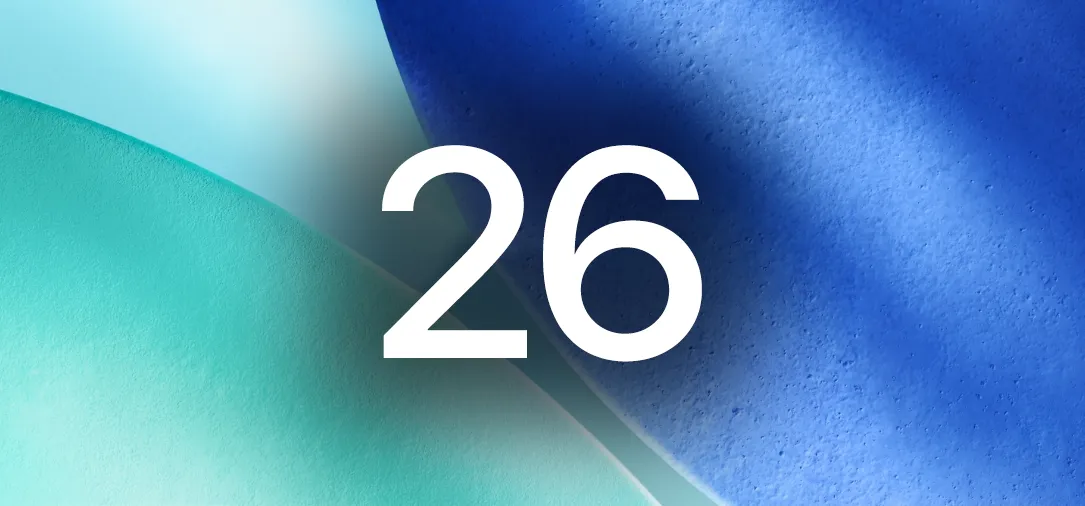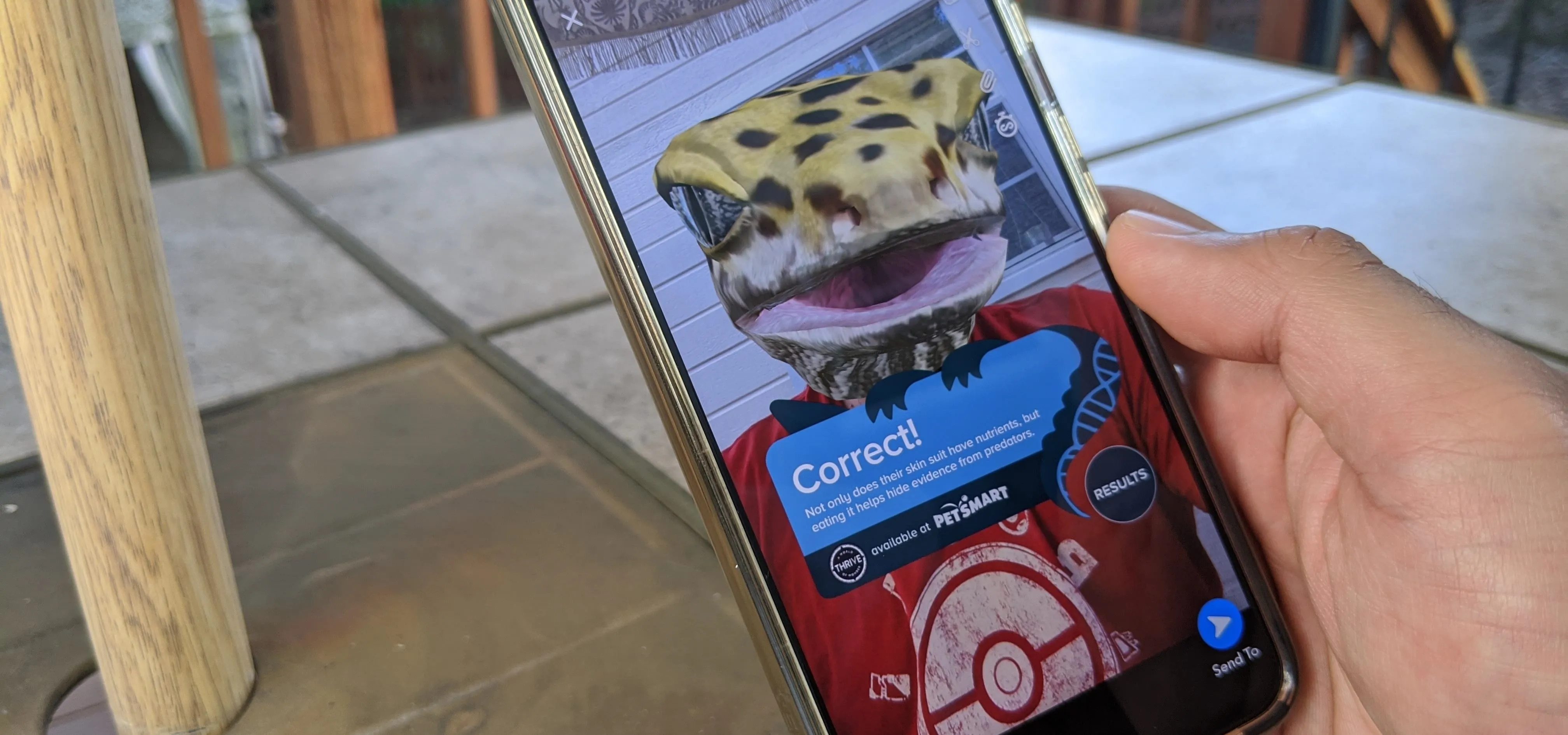How-To Guides about Video Games


how to
12 Hilarious Emblem Designs for Call of Duty: Black Ops 2 (And How to Make Them)


how to
How to Set Up and Configure Microsoft Kinect on Your XBox 360


how to
How to Fix the Perfect Ring Scratches on Your Laser Burned XBox 360 Discs




























Featured On WonderHowTo:
Productivity & Shortcuts









Featured On WonderHowTo:
Music & Audio










Featured On WonderHowTo:
Augmented Reality









Featured On WonderHowTo:
Gaming