Active Video Games Posts


How To: Take Apart Your PS3 to Clean the Lens
This video shows how to take apart a Play Station 3 (PS3) in order to clean the disc reading lens. First locate the sticker that says "void if removed" and remove the plastic cover from this point with a screw driver. Once this cover is removed there is a second cover which is removed by unscrewing the nine screws which hold it into place and rotating the cover towards the front of the device. Disconnect the disc housing on the right by pulling out the smaller cable then remove the five screw...

How To: Cheat Bejeweled Blitz on Facebook (11/07/09)
Many say that this hack for Bejeweled Blitz doesn't work, but it does. The key to getting it to work is merely clearing your cache and restarting your browser and computer. Then, cheat away...

How To: Score high in Icy Tower with Cheat Engine (11/22/09)
Make your Icy Tower score the highest ever. Break records. Impress friends. Rule the game! How? Cheat Engine, a simple hacking program.

How To: Change your voice on Xbox Live
OK Xbox live gamers, get ready to tweak your voice! This how to video shows you what you need to do to mask, change or otherwise distort your voice on Xbox live. Are you a man and want to sound like a woman? A kid who wants to sound like a lady? Or a lady that wants to sound like a parrot? You can! To do this you will need a voice changer, that you can find [make ruger 10/22 full auto here].

How To: Prepare a USB flash drive for your Xbox 360 memory unit
Have you ever wondered how to prepare a USB drive to flash an Xbox 360? Here is the how-to -video on how to create an USB drive for flashing your Xbox 360 benq drive. To make a bootable flash drive and to prepare it to flash XBox benq drive you have to download the “Xbox benq flashing files for USB” folder from the below mentioned link.http://www.MegaShare.com/1721713

How To: Turn iron into gold in The Elder Scrolls V: Skyrim
Now this is a spell! In The Elder Scrolls V: Skyrim, there exists a spell that turns iron into silver, and silver into gold. That's the best thing! And it's pretty easy to get, too.

How To: Cash In on the Free $500K Rockstar Is Offering for the Glitchy GTA 5 Online
With the bombardment of technical issues that have plagued GTA Online since its inauguration, it hasn't been easy to enjoy stealing cars and killing hookers with all your friends.

How To: Complete the Game Mystery House for Apple II
Mystery House by Sierra On-Line was the first game to feature graphics in a text adventure. The game featuring crime fiction, cut scenes and suspense is known to be the first adventure game to feature high resolution graphics. Released back in 1980, the game set a new era for the adventurers around the world.
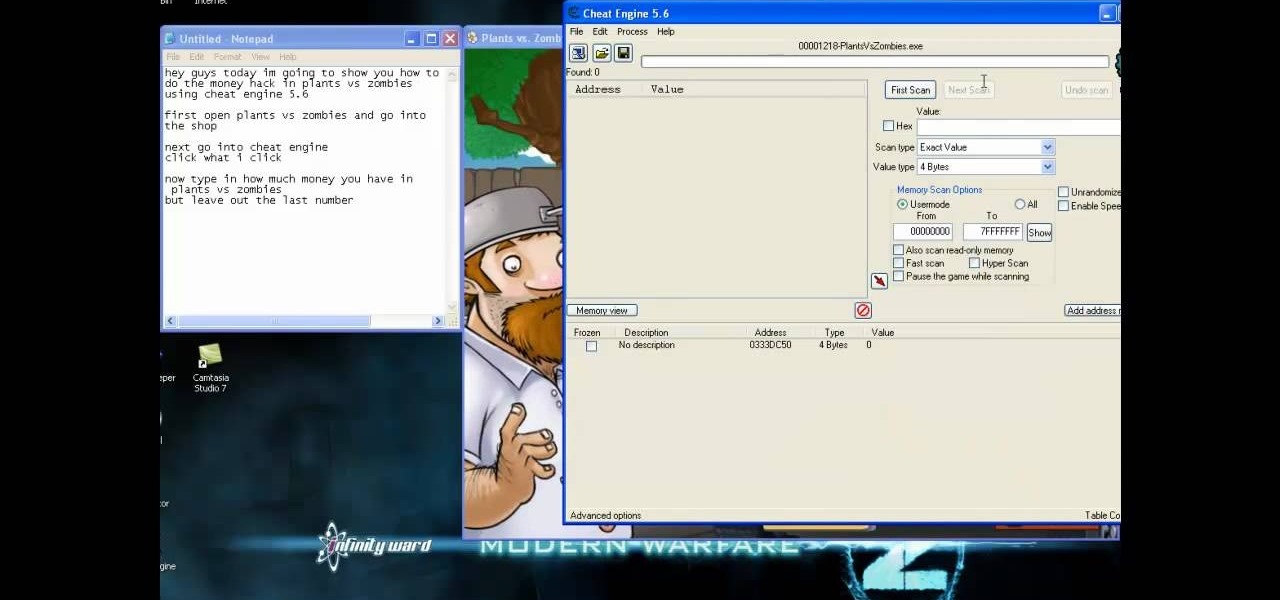
How To: Hack Plants vs Zombies for more money using Cheat Engine 5.6
This is a super easy hack that you can use to get as much money as you want when you're playing the hit indie game Plants vs Zombies. All you'll need for this hack to work is to make sure your computer has both the game and Cheat Engine installed.

How To: Fix your XBox 360's broken DVD disc drive
Is the DVD disc drive on your XBox 360 broken? Take a look at this instructional video and learn how to fix the rod red ring of death on your malfunctioning XBox 360. You'll need to be able to know how to take apart your XBox and extract the individual disc drive. This tutorial will show you how to disassemble your DVD disc drive to make the proper repairs.

How To: Fix an e74 error on your Xbox 360 easily
In this video tutorial, viewers learn how to fix the E74 error on an Xbox360. Begin by unplugging all the wires on the console except for the power cord. Then turn the system on. Now wrap the Xbox360 with 1-2 towels and let the system heat for about 30 minutes. Make sure that there is no disc in the hard drive. Then unwrap the system and turn it off. Let the console cool for 15-20 minutes. Finish by plugging back the cables and turn on the system. This video will benefit those viewers who hav...
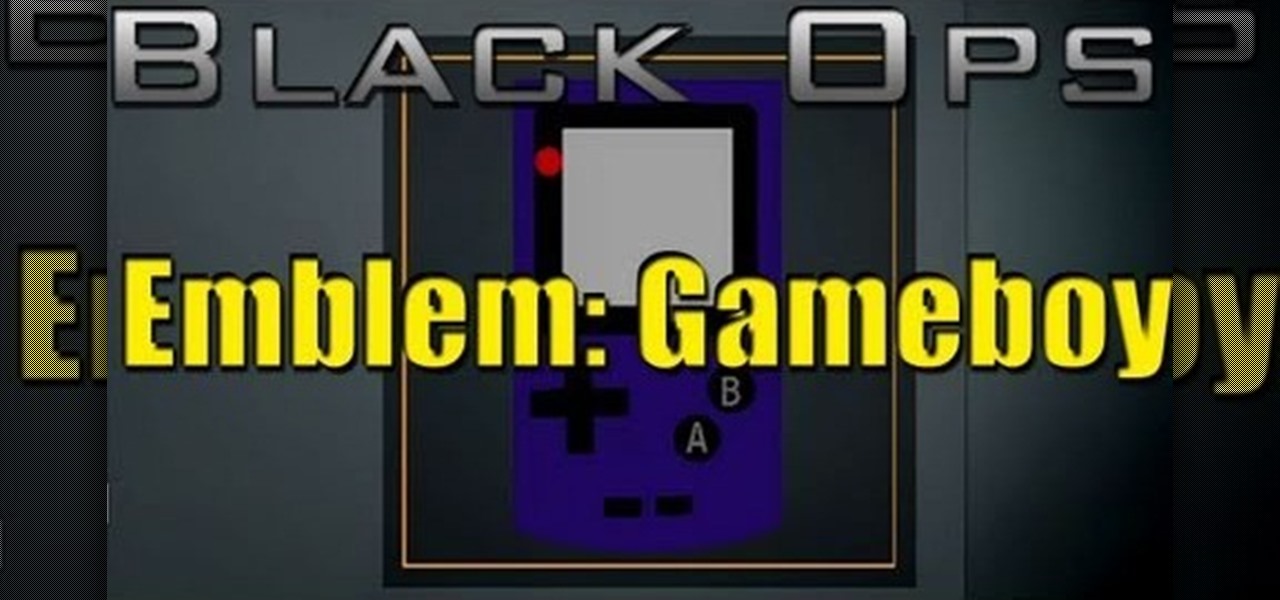
How To: Make a Gameboy color as your logo for Call of Duty: Black Ops
Love Gameboys? Love Call of Duty: Black Ops as well? This tutorial is for you! It shows you some speed art on how you can replicate the look of a Gameboy Color and use it as your emblem in your multiplayer games.

How To: Hack the color of your pets in Wild Ones (6/15/10)
Are you bored with the limited color options available for your pets by default in the Facebook game Wild Ones? Brighten your life by hacking! This two-part video will teach you how to hack Wild Ones using Cheat Engine to change the main and detail color of your pets to any color that you can find the HTML color code for.
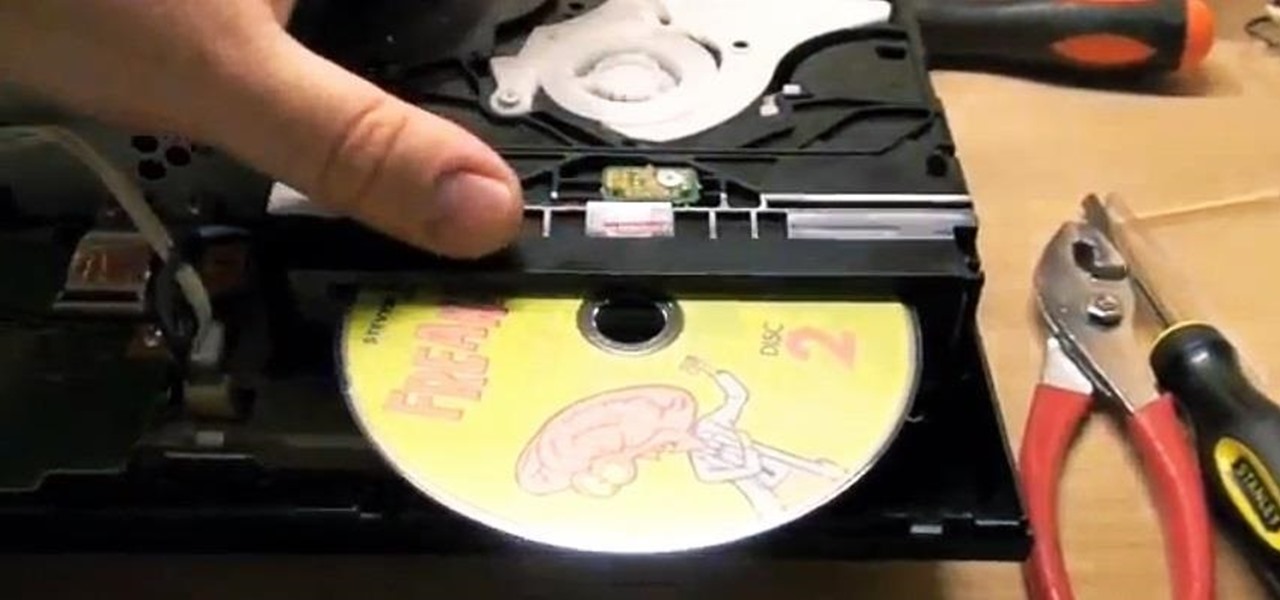
How To: Manually Eject a Stuck DVD in Your PS3's Blu-ray Disc Drive
When a game or DVD gets stuck in the disc drive on your PlayStation 3, don't reach for that butter knife just yet. Digging in there with a serrated blade will do way more harm than good. If your disc has been devoured by your PS3, the only true way to make it puke it out is to open that sucker up and perform some minor console surgery.

How To: Hack flash games with Household Hacker
Household Hacker demonstrates how to hack flash games. To get started, you need:

How To: Control Netflix on Your PS3 from an Android or Apple Device, Kindle Fire, or Nook
There's nothing better or more rewarding in the tech world than finding a hidden feature on your favorite app, and that app today is Netflix. If you've updated Netflix lately on your Apple or Android device, you can now use it to control the Netflix app on your PlayStation 3. This will work on any iPad, iPhone, iPod touch running iOS 5 or higher. Android smartphones, the Kindle Fire, and the Nook tablet require Android OS 2.3 (Gingerbread) or higher. All other Android tablets will need Androi...

How To: Install the X-Clamp mod fix to your Xbox 360
Take a look at this tutorial to learn how to install the X-Clamp mod fix for your Xbox 360. In this video, the instructor only ordered one set of washers and so when he accidently drilled the wrong side on the metal case, he was forced to improvise. Instead of using 4 screws and those washers for one heatsink, they were divided between the two because the heatsink for the CPU wasn't tight enough at all without them. So 2 screws were installed in a diagonal direction for the GPU and 2 in a dia...
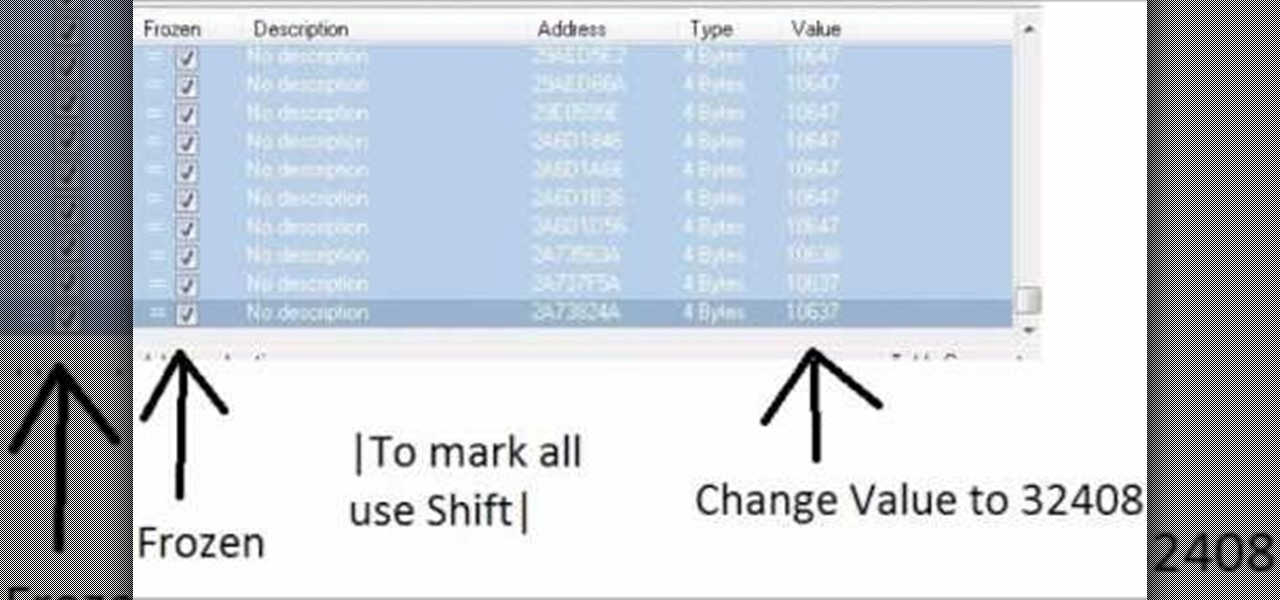
How To: Hack World of Warcraft to do massive damage
Increase your damage output in World of Warcraft! This tutorial won't work on all servers, and is better on private servers than public. All you need is Cheat Engine - buy some mundane items, and then use the program to turn them into rarer, better items.

How To: Hack the game Ninja Saga using Cheat Engine (1/21/10)
Get more money, deliver one hit kills, increase your experienc points... you can do all of these when playing Ninja Saga, all you need is the free game hacking program Cheat Engine. Here's how to use it to get what you want.

How To: Throw water balloons and snow balls fast in YoVille
Learn how to Throw WaterBalloons/SnowBalls Fast in Yoville. Download the WPE to get fast throwing capabilities in this Facebook flash app.

How To: Craft an axe and a pickaxe in Minecraft
You won't be able to do much of anything in Minecraft until you've got an axe and a pickaxe. Watch this video to learn how to craft these basic tools. You'll learn which items to use to get the axe and pickaxe in Minecraft beta.

How To: Do cheats and hacks on GTA 4 for PS3
OK, you've played through GTA IV many times and you're looking for a new kick. Check out this video and see what sweet mods you can apply to take this awesome PS3 game to a whole new level. From weapons, to vehicles, colors, characters, physics and more, these mods will let you blast, jump and bend your way to the end of this game which redefined the whole world of an open play gaming reality. Check it out! Go check it out and learn how to hack GTA 4 for the PS3!

How To: Buy and Setup Video Games
This video will help you improve at video games in 3 easy steps.

How To: Paint tiger stripes on an XBOX 360 controller
This is a 3 part Step by Step video that helps you learn how to paint a Tiger Stripe design Xbox 360 controller.

How To: Paint urban camouflage design on XBOX 360 controller
This is a 2 part Step by Step video that helps you learn how to paint an ADVANCED camouflage design Xbox 360 controller.

How To: Hack YoVille coins with Cheat Engine (12/13/09)
Earning more money in YoVille doesn't have to be hard and take forever. You can make more cash simply by hacking your way to success with the notorious Cheat Engine program.

How To: Change your NAT settings to OPEN on a PS3
This video shows how to change the NAT type on a PS3. Go to connection settings>network settings>internet connection settings>OK>custom>wired connection>auto detect>manual. Choose an IP address that is different from your router, any other consoles, etc. Click right>automatic>do not use>enable. Press x to save settings, and test your connection. In this example, NAT type is 2. Now go to your PC and open IE. In the address bar, input router IP address, username and password. Go to Firewall Rul...

How To: Use Real Currency on Xbox Live Right Now Instead of Those Confusing Microsoft Points
For the most part, Xbox Live is amazing, but there is one thing that has been annoying for pretty much everyone, to say the least. Microsoft Points.

How To: Get the Too Many Items mod on Minecraft beta 1.6 on a mac
Playing Minecraft on your Mac? Wondering how to install the Too Many Items mod you've been hearing so much about? Check out this video to learn how to download and install this Minecraft mod and take your Minecraft 1.6 experience to a whole new level.
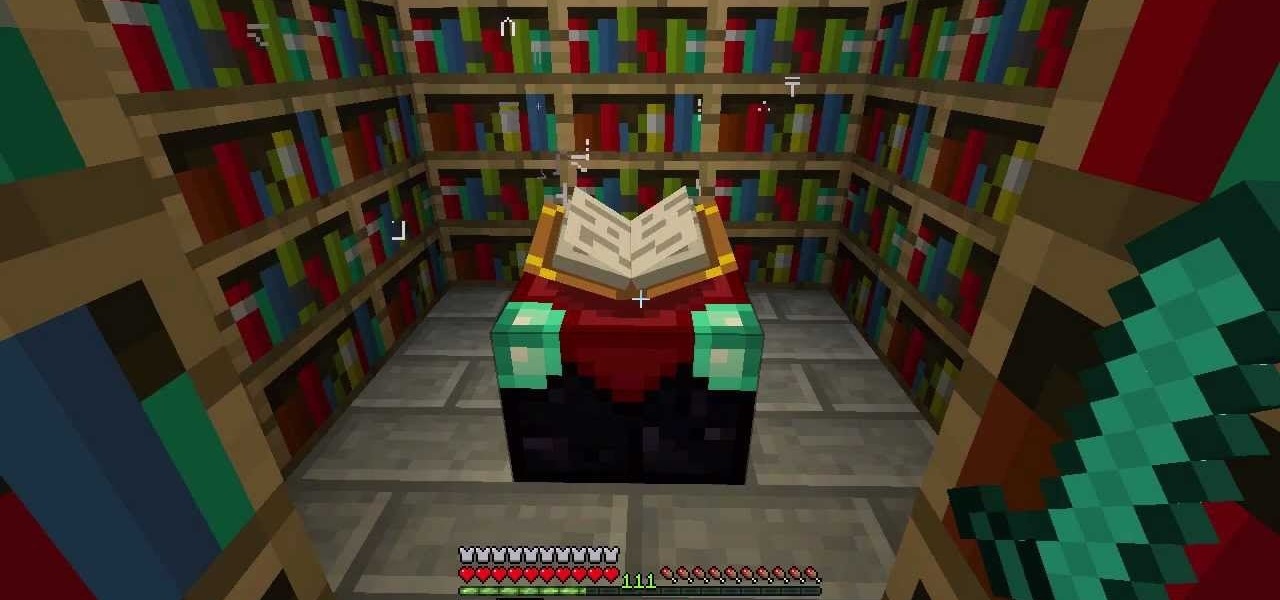
How To: Get the 'Overkill' achievement in Minecraft
Achievements in Minecraft are a pretty recent addition to the game. A welcome one, if you ask me, as it gives you some decent goals to work towards.

How To: Get 500 free points on WeeWorld (04/12/09)
Want to know how to get free green points in WeeWorld? Sure you do. They're free! And there's 500 of them. No hacking involved, just a little trick, but you can't do it over and over again.

How To: Make a Cacti spawner and collector in MineCraft
This tutorial shows you how to build a small cactus farm in MineCraft, from which you can collect various items. Make sure you build this near a source of unlimited water, and that have you have enough sand to build the farm.

How To: Play Your iPhone Music on Your PS3
While the PlayStation 3 is an awesome gaming console and the iPhone is an awesome smartphone, Apple and Sony have made two devices (that could be perfect for each other) nearly incompatible. Truth be told, this is more Apple's fault than Sony's, but we'll get into that later.
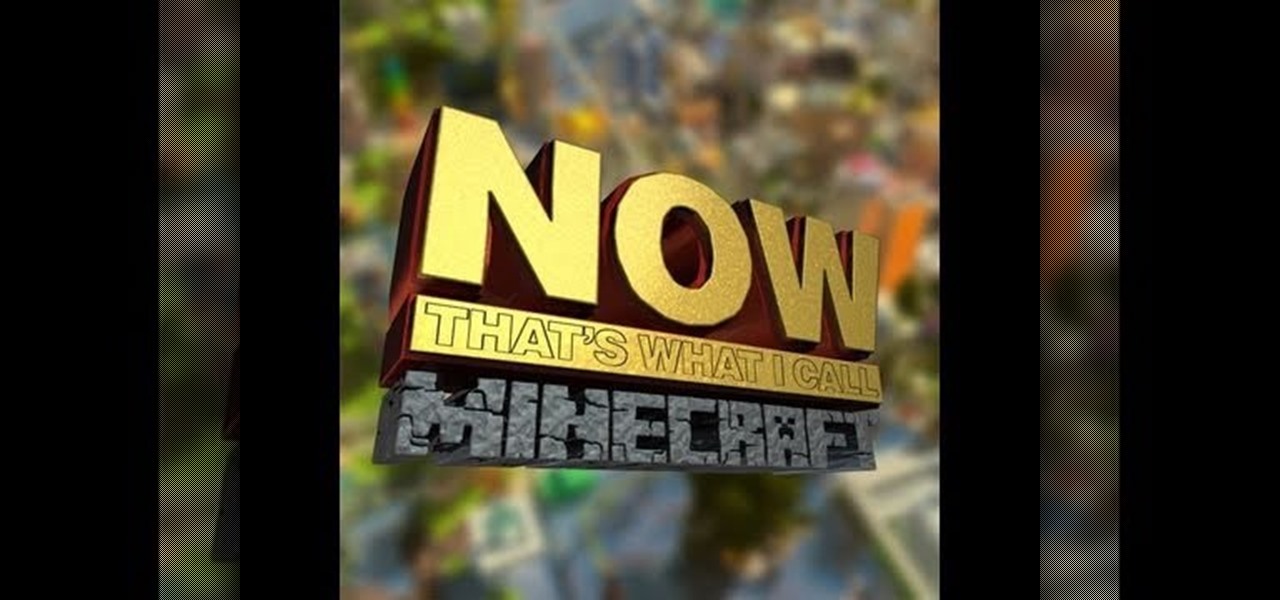
How To: Install the NOW That's What I Call Minecraft mod
Looking for the ultimate Minecraft mod? Watch this video to learn how to install NOW That's What I Call Minecraft, a collection of mods including TooManyItems, Millenaire, More Creatures, Pistons and more. If you are looking to mod Minecraft this is your one stop shop.

How To: Earn Linden Dollar on Second Life
In this Video Tutorial I show you a profitable and fun way to Earn Linden Dollar in Second Life. Linden Dollars is the Money in Second Life and you need it for almost everything you do (actually it is just like in First Life).

How To: Do cool mods for GTA IV on PS3
GTA 4 is a sweet game, and now you can get into the guts of it and create some sweet mods for yourself. Cars, weapons, perspectives, and many, many, many more mods can be created. Follow the steps and open the doors to new cools things with this great game on Sony PS3.
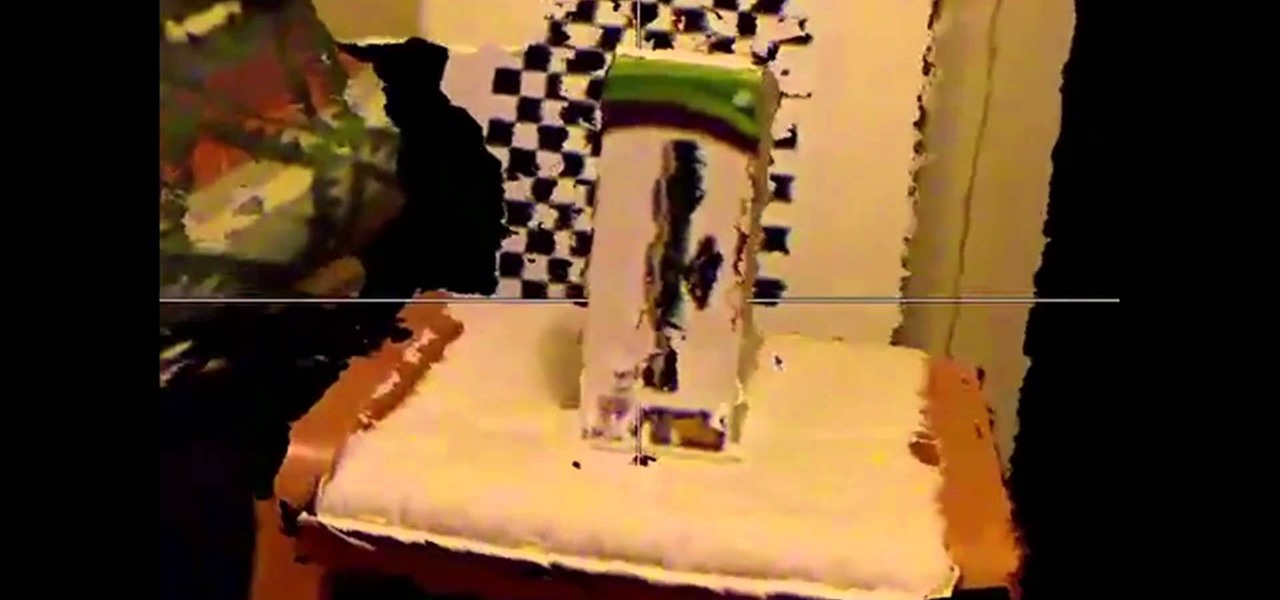
How To: Hack your Xbox Kinect using Mac OSX and Composer
Quartz Composer is a Mac program that helps you manipulated motion capture video, and you can hack your Xbox Kinect to send motion captured data to your Mac OSX. This tutorial shows you precisely how you can use the Kinect tools to pull this off!

How To: Emergency eject a disc stuck in the PS3 Blu-ray drive
Sometimes (it happens to everyone), your PlayStation 3 will eat your discs. Your Blu-ray DVDs will be… you will be unable to eject them. You may not know what to do in this case, but after watching both parts to this video, you should be able to emergency eject a stuck disc in your PS3's Blu-ray Disc drive. Recover it without scratching and damaging it.

How To: Make an easy Green Bay Packers logo Call of Duty Black Ops emblem
The Green Bay Packers are one of the most beloved sports teams on Earth. If you count yourself among their legions of fans and play Call of Duty Black Ops, today's your lucky day. This video will teach you how to make an easy Packers logo in the Call of Duty Black Ops emblem / playercard editor.

How To: Hack Icy Tower (06/18/09)
This guide is all about hacking Icy Tower. You will need to download Cheat Engine 5.5 before you can try this hack. See what you can do.







