Hot Video Games How-Tos


How To: Make a bed in Minecraft Beta
Have you been playing a lot of Minecraft? Starting to feel tired? Watch this video to learn how to build a bed so that you can get some sleep. Rest through the night and avoid irritating mobs by crafting a bed in Minecraft beta.

How To: Find North in Minecraft Without Using a Compass
It's easy to lose oneself when playing Minecraft and easier still to get plum lost. That's why it's always good to have a compass on hand. No compass? No problem. There are, in fact, no fewer than seven methods at your disposal for finding true north in a Minecraft world. Better still, a lot of them are accessible to you from the very moment you start playing the game.

How To: Find the packages in Lake Powell on Hydro thunder Hurricane
If you've recently purchased the game Hydro Thunder on your Xbox 360, then you're bound to go after some of the achievements. Most of them are pretty easy, while a couple can take you some time. One of those achievements is Special Delivery. In order to unlock that one you'll need to collect all the hidden packages in the game.
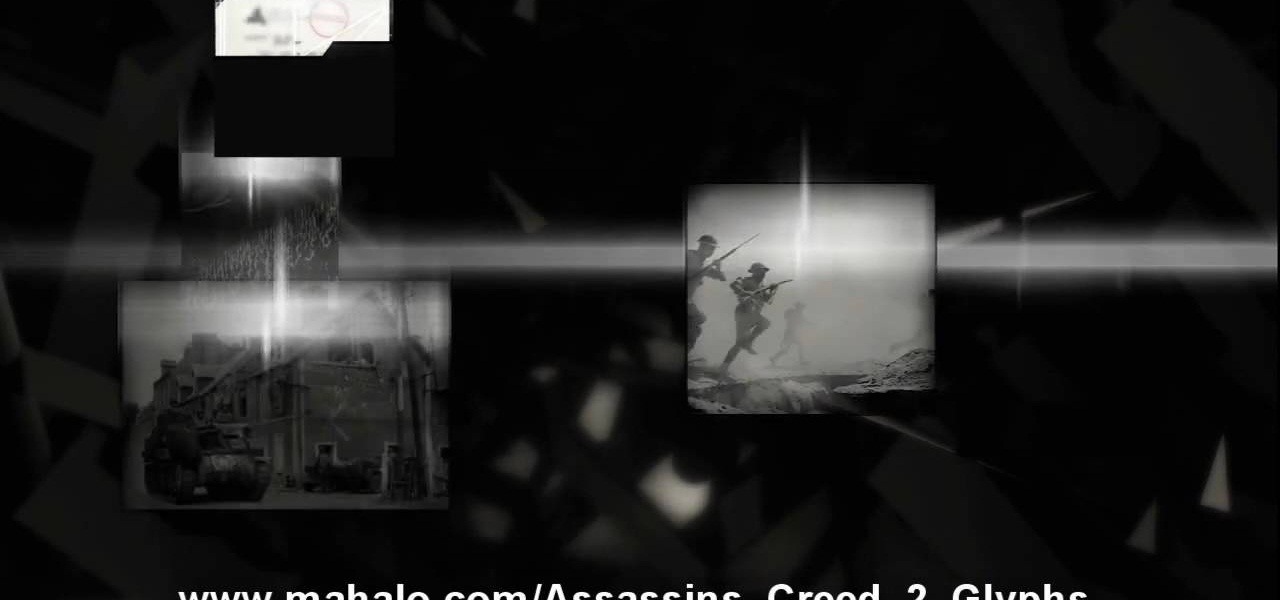
Walkthrough Assassin's Creed 2: Glyph Puzzle 17
Figure out the 17th puzzle, entitled "The Bunker", in Assassin's Creed 2. Code wheel puzzle: Here’s a tricky one; your clues are “<” and “2,” and the only advice you’ll get from your handlers is that maybe there’s “something we can count” on the strange symbols. In this case that “something” is the number of times each symbol bends sharply. Don’t expect consistency across the wheel on this one; just take a look at what symbols flank the blank spaces and pick a shape with the number of bends t...

How To: Download and install the Minecraft 1.9 pre-release on a Windows PC
The Minecraft 1.9 prerelease beta has begun. This guide will help walk you through the process of downloading, installing, and upgrading your version of Minecraft to the 1.9 pre-release so that you can try out the new biomes and snow golems for yourself.

How To: Get Zevran to propose to you in Dragon Age: Origins
Your Warden is so awesome, you can even get Zevran to propse to you (in a Zevran kind of way, of course!) After you kill Taliesin, he'll offer you his earring. Refuse it, and tell him it's because you want it to mean something. He'll try and give it to later, and he'll make it mean something!

How To: Use a USB keyboard to type on your Wii
One of the few technical advantage the Nintendo Wii has against its high-tech rival the XBox 360 is that it allows users to browse the web on their console. Trying to do so using only a Wiimote, however, is impractical. Did you know that you could use a USB keyboard instead? This video will show you how to connect a USB keyboard to your Wii, making it MUCH easier and more practical to use the Opera web browser available in the Wii Store. Now can surf the web on a giant screen while reclined o...

How to Walkthrough Civiballs: Xmas Levels - At Home 1-10
In this video, the author is playing a game called Civiballs X-Mas Edition. The player is showing the viewers how to perform in the game and what should be done to beat the game. The video includes 10 at home levels (the original game has also outdoor levels). In the game, the player has to help Santa get the Civiballs into the right gift-boxes. The task is to put the balls in the box of the same color of the ball. At the beginning, the balls are all green but as the player moves up in the le...

How To: Hack Flash Games
This is a tutorial showing you how to easily hack flash (.swf) games! You only need two things:

Walkthrough Assassin's Creed 2: Glyph Puzzle 20
No need to figure out the 20th puzzle, entitled "The Origin of the Species", in Assassin's Creed 2. Here's the answers! Puzzle wheel: Start by turning the fifth ring right ten times, then turn the fourth ring left twice. Then rotate the third (and first) rings right twice, the second ring right five times and the first ring left three times. Image 1: Highlight the eye at the top of the painting. Code wheel puzzle: Ignore the numbers and focus on the Assassin motto: “Nothing is true, everythin...
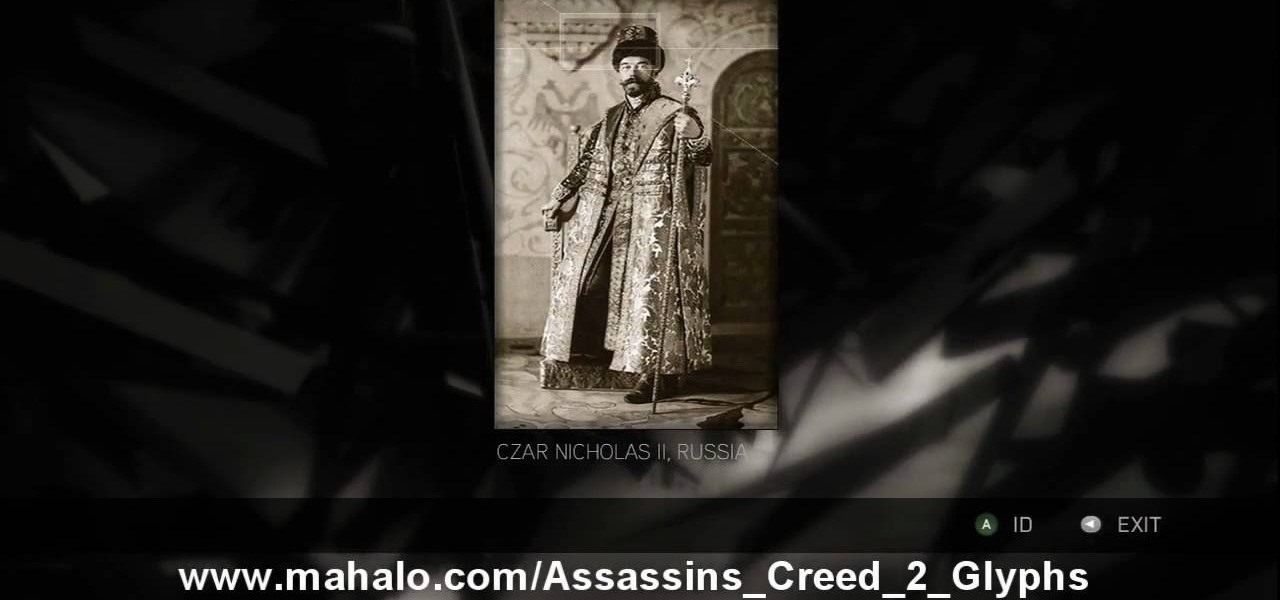
Walkthrough Assassin's Creed 2: Glyph Puzzle 8
Learn about the 8th puzzle, titled Martyrs, in Assassin's Creed 2. Image 1: Highlight Czar Nicholas’ staff. Image 2: Highlight Joan of Arc’s sword. Image 3: Move the fireball to Joan of Arc’s portrait. Image 4: Move the photo of Rasputin onto Czar Nicholas’ portrait. For more info, watch the whole gameplay.
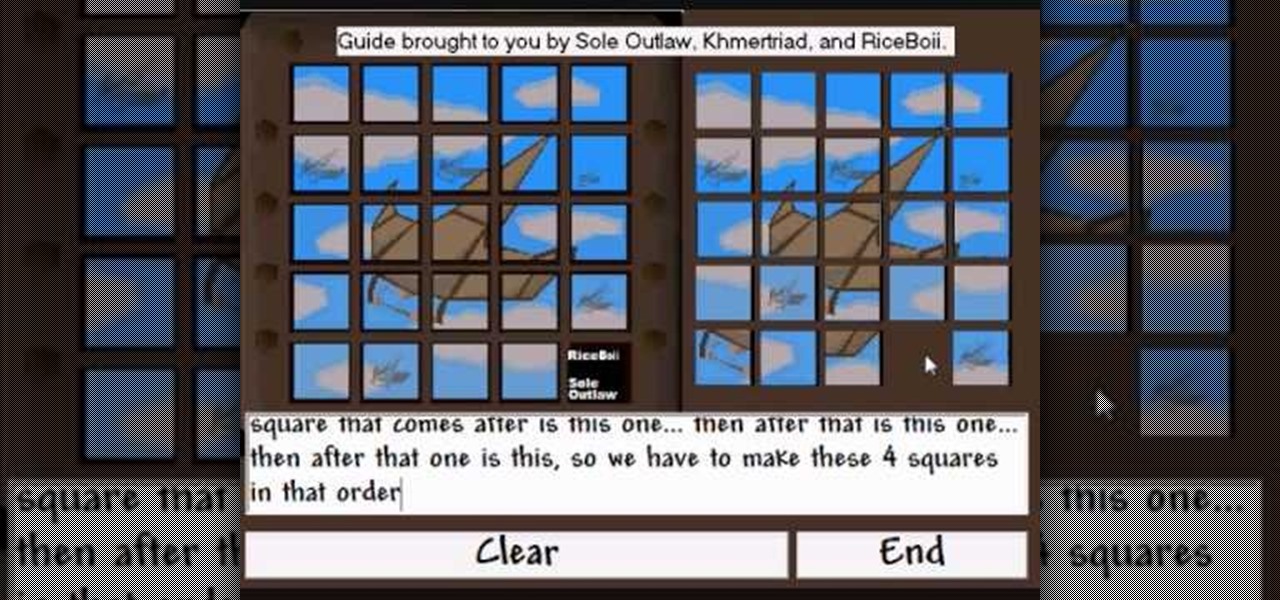
How To: Solve the Monkey Madness Runescape puzzle
This is a Runescape Monkey Madness & Treasure Trails super puzzle guide! If you want to learn how to solve the Monkey Madness puzzle, you need to watch this video tutorial. You will also learn how to solve the Treasure Trails puzzle, since the puzzles are identical.

How To: Successfully Prestige in Call of Duty: Black Ops 2
The new Call of Duty: Black Ops 2 is the hottest game on the market right now, and there's no doubt it'll end up being the most unwrapped gaming gift come Christmas morning. The first-person shooter hopes to carry on the tradition of its many predecessors in bringing the most action-packed gaming modes, along with a high-replay value, to its legions of fans.

How To: Download and install a Minecraft 1.9 pre-release server
If you're interested in running the Minecraft 1.9 pre-release on your server and giving it a spin (or letting others with the Minecraft 1.9 pre-release client give it a spin), take a look at this guide to setting up and installing the server. This guide will also help people who are getting stuck on the loading screen in the 1.9 prerelease as well.

How To: Download and Install Minecraft 1.9 Pre-Release on a Mac
The Minecraft 1.9 Pre-release is now available to download for those who wish to upgrade their current Minecraft 1.8 and Minecraft 1.7 games. If you're running Minecraft on a Mac, and want to download and install the 1.9 prerelease, make sure you catch this tutorial.

How To: Install or uninstall the Minecraft 1.8 pre-release and play multiplayer
If you want to play the Minecraft 1.8 pre-release you can try it out on a test server. This guide shows you how to download and install the Minecraft 1.8 pre-release and try out the beta on a server before the official release comes out. It also details how to uninstall Minecraft 1.8 so that you can play Minecraft 1.7.3 instead if you have problems starting or playing the newer version.

How To: Download and Install the Minecraft 1.8 pre-release on a Mac computer
The Minecraft 1.8 pre-release is out, and it's now possible to play Minecraft 1.8 beta on a Mac computer. Unfortunately, the installation process isn't very simple, so if you want to learn how to download and install the pre-release of 1.8 on your Mac, take a look at this tutorial.

How To: Beat Riddle Transfer the sixth game in the Riddle School series
Wondering how to make it through Riddle Transfer? Watch this Riddle Transfer walkthrough video to learn how to beat the sixth game in the Riddle School series. If Flash based adventure games are your thing, this is the video for you.

How To: Unlock the Pack a Punch machine in the Black Ops Zombies map Ascension
Ascension from Black Ops Zombies is one of the coolest maps in online gaming, and has a rather secret Pack a Punch machine you can unlock to upgrade your precious guns. This video will show you how to unlock it by flying on the lunar lander three times then tracking it down.
How To: Hack your avatar's health in Minecraft by using Cheat Engine
If your health is high enough, the zombies will never be able to defeat you! This tutorial shows you how you can use Cheat Engine to reprogram your avatar's health score. It's easy, and you can do it as often as you need.

How To: Master the "B" License Tests in Gran Turismo 5 (Gold Trophy Guide)
If you're a legit Gran Turismo fan, you've already gotten the new Gran Turismo 5 for PlayStation 3. There's a lot of new features in GT5, and one that returns is the License Test challenges. One change in the License Tests in GT5 is that it ties every mode into a single, persistent experience system that lets players go straight to entering cups without having to pass any license tests first.

How To: Find the Sunset House by Mourningwood in Fable 3
Trying to get to the Sunset House region in Fable 3? It's one of the coolest environments in the game, a bonus house, which take some puzzle solving skills to unlock. The Sunset House is a really difficult find and only becomes available after you have become King or Queen in Fable 3. You must travel from Mourningwood to locate it, but if you're having trouble, this video walkthrough will guide you to the exact location of the Sunset House. It's the same for all platforms— PS3, PC and Xbox 360.

How To: Survive in Minecraft
Minecraft is a game that snuck up on the gaming community and set a wild fire bigger than the ones in California! Even though it's not even done and still in Alpha phase, reviewers are already reviewing it, and people are jumping on board. The game itself is based around a basic concept: survive, craft, build, conquer. You play the only man in the world who starts with nothing, during the day, it's safe and you can mine and harvest material, but at night, creatures come out, including Zombies...

How To: Walkthrough the Naughty Bear video game on the Xbox 360
You would think that a video game involving teddy bears would be for young children, right? That is not the case with Naughty Bear. This video game isn't like those cute and cuddly Care Bears we all know about. It's about revenge. It's about "naughtiness". It's about teddy bears killing teary bears.

How To: Make a Call of Duty 4 working server
In this tutorial, we learn how to make a Call of Duty 4 working server. First, go into your game and go to "start new server". Next, name it whatever you want and put internet into the dedicated section. After this, save the information and a console will pop up. Don't close this, minimize it. Next, open up your game and go to "join game" and search for your server. When you find it, click on the information and write down the IP address it has inside of it. Now, go to XFire and type in the I...

How To: Install games onto your XBox 360 hard drive (HDD)
When Microsoft came out with it's big XBox 360 firmware update at the beginning of last year, one of the cool abilities that they added to the console is the ability to install games directly to the hard drive. This will make your games load much faster and improve your gameplay experience. If you're lucky enough to have a big hard drive on your XBox 360, you should really do this to you whole library.

How To: Fix a bricked XBox 360 hard drive with a mod disc
Whether you're just starting out modding your XBox 360 or mod a lot of them, there is a good chance that you are going to brick one at some point, rendering the hard drive and console itself completely unusable for practical purposes. Well now you can even fix that! This three-part video will show you how to fix a bricked XBox 360 hard drive using a mod disc, the files for which can be downloaded here. This works with every type of XBox drive, and should have your console back up and running ...

How To: Walkthrough God of War III — Muses Puzzle
Find out the secret to solving the Muses Puzzle. If you're having trouble with the solution, this video guide will show Kratos step-by-step what to do to win. Watch the walkthrough for the Muses Puzzle in God of War III on PS3.

How To: Beat the World's Hardest Game in a few seconds
If you want to beat the worlds hardest game in a few seconds this is for you. The first step is to load the worlds hardest game. After the game is loaded right click on the pane and scroll down to the settings tab. Select the settings tab. After the setting tab is selected click the picture of the microphone located in the window pane. After this right click on the arrow using your mouse. To make this work loop and play must be ticked. After the game scrolls through all of the levels click th...

How To: Fix the "open tray" problem on your XBox 360
This video is for XBox owners who are experience the "open tray" problem. This is when you insert the disc, a few seconds later, it'll ask you to open tray again, and then it won't even acknowledge that there's a disc in the tray. Assuming you know how to open up your XBox, you'll be able to see the parts of the disc drive. It consists of two parts, the part where the disc spins on, and the laser, which reads the disc and it sits just a little bit away from the middle of the drive. The proble...

How to Walkthrough Civiballs: Xmas Levels - Outdoors 1-10
Tass has compiled a video showing players a walk through of Civiballs, Christmas Edition, Outdoors. Players are shown how to 'cut' certain strings in order to achieve maximum points and divert the balls and objects into areas at specific timing for the best results. The balls are supposed to land into gift boxes that Santa can then deliver on Christmas. Maneuvering objects in the game such as swings, cannons, slopes, balls, Mr. Yeti and other various obstacles allows the player to customize w...

How To: Do Highrise glitches and tricks in Modern Warfare 2
In this video, you will learn a plethora of tricks and glitches in a multiplayer map called High-rise in Call of Duty: Modern Warfare 2. Learn how to access vantage points such as the crane visible on the side of the map, or learn even more obscure pathways to places you probably never thought you'd reach. This video provides an excellent visual guide to dominate the High-rise map. Don't waste your time dying in the middle of the map or sitting in the spots everyone knows about--study this vi...
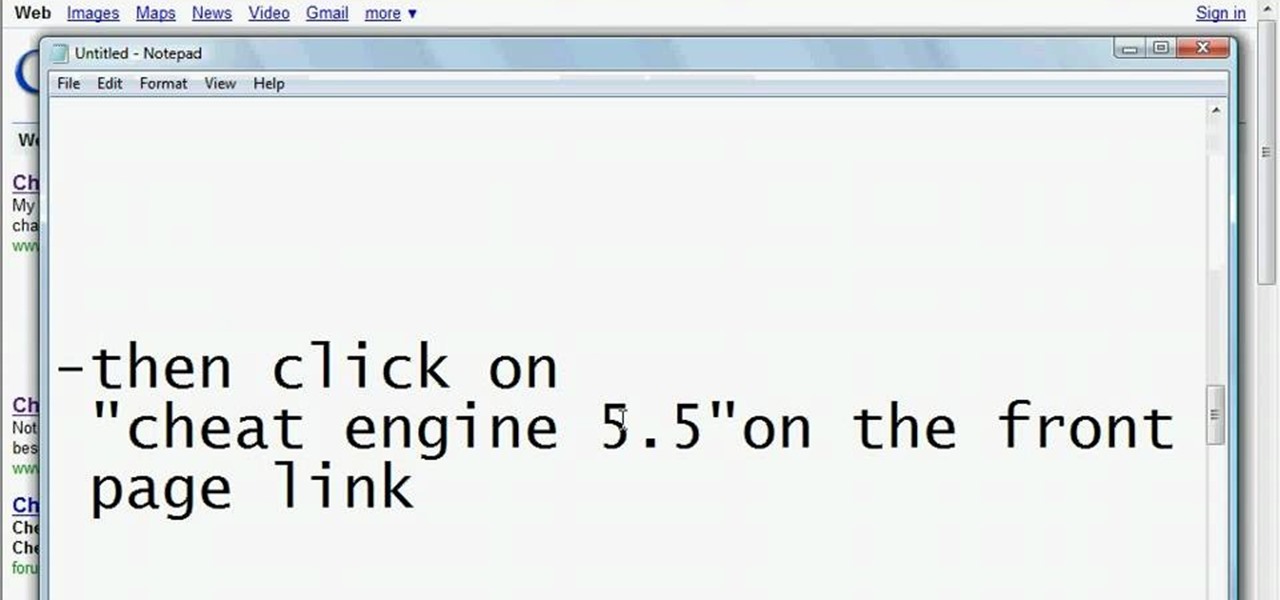
How To: Download Cheat Engine 5.5
Need the newest version of the flash game hacking tool, Cheat Engine? You can hack just about any game you please with this handy dandy application, but where exactly do you find it? That answer is easier than you think. A simple Google search will bring the Cheat Engine 5.5 download right to you in the first result. Simply click on the first result to go to cheatengine.org or click here to go directly do the download page for Cheat Engine 5.5. Happy cheating!

How To: Find the smiths in Wizard101
Get the inside scoop on Wizard101 hacks, cheats, tricks, tips, and walkthroughs! Watch this video tutorial to learn how to find the smiths in Wizard101.

How To: Use recovery mode on the Sony PSP
Watch this video to learn how to use recovery mode on the PSP. Recovery mode allows you to go into the PSP and change settings you normally can not. Recovery mode requires a Custom firmware.

How To: Swap discs on a slim PS2 for Guitar Hero 2 customs
Learn how to swap discs on a tape and tissue modded PS2 so that you can play Guitar Hero 2 custom - or any other custom, burned, or backup game disc.

How To: Import your face into PES
Look at the new editor feature in Pro Evolution Soccer to import your own face in the game. This is for the PC version!

How To: Get into a Train's Cockpit on GTA 5 Online for a Different View of Los Santos
Want the best view of Los Santos in Grand Theft Auto 5 without having to purchase a plane or steal a chopper? You can enjoy the sights of the Los Angeles replica by hopping on one of the trains rolling around the city—and forget about riding in one of the cars, we're going straight into the cockpit.

How To: Purchase Your Very Own Cargobob Helicopter in GTA 5 Online
As you level up in online gameplay for Grand Theft Auto 5, certain vehicles become inaccessible—no longer spawning as they regularly would. One such vehicle is the Cargobob helicopter, otherwise known as the largest and heaviest helicopter in the game. If you're no longer able to spawn a Cargobob in GTA 5 and want one for your own, you can purchase one with a little help from YouTube user omgurheadsgone.
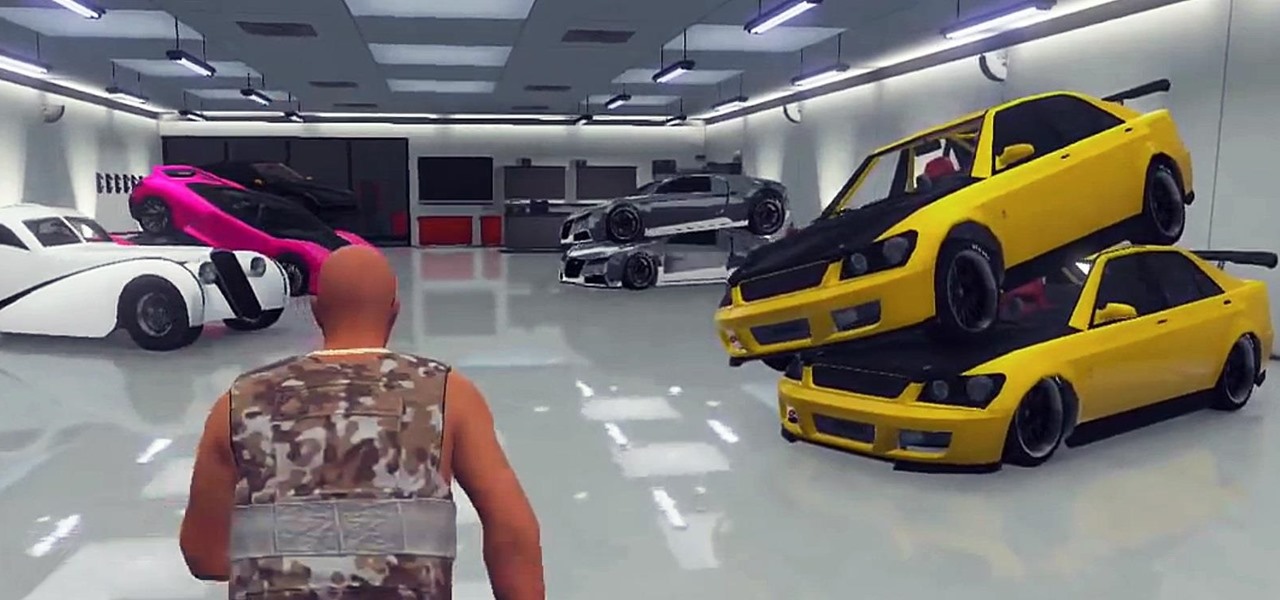
How To: Make Millions in GTA 5 Online with the Duplicating Cars Glitch
There are already a ton of glitches on Grand Theft Auto Online, and one of the newest ones to be uncovered lets you make millions in less than an hour, but you will need a million to get the job done. This glitch, revealed by YouTube user Caspahz below, lets you duplicate exotic cars that you already own so you can sell them for quick cash.






