Hot Video Games How-Tos


How To: Get access to the mages' cache in Ostagar in Dragon Age: Origins
Is that locked chest next to the Tranquil mage in Ostagar driving you crazy? There's a way to unlock it! The man with the key is currently dangling in a cage elsewhere in camp. Convince the guard to share his dinner with the prisoner, and he'll give you the key. Sneak back after nightfall, and it's all yours!

How To: Unlock the Blood Mage specialization in Dragon Age: Origins
You can get the Blood Mage specialization in Dragon Age: Origins from the demon who has possessed Connor. To get it, you need to be a mage, and volunteer to be the one to go into the Fade to confront the demon. Then negotiate with her, and she'll teach you how to be a Blood Mage.

How To: Solve the bridge puzzle at Andraste's Temple in Dragon Age: Origins
Apparently, only people who are good at solving puzzles are worthy to find the sacred ashes of Andraste... This is one of the few puzzles in the game, but it's very difficult to solve. Here's how you have each of your party members stand on the stones so you can get across the bridge.

How To: Reassign your stats in Dragon Age: Origins with a glitch
You can actually reassign your stats in Dragon Age: Origins by taking advantage of a glitch that's present when you're leveling up. Give stats to an attribute you want to lower, and then follow the process in the video to get even more stats back that you can re-spend on something else!

How To: Teleport your sims in Sims 3 without a teleport pad
This is a cool new cheat you can use when you play Sims 3, that will let you teleport your little sims around the map (even into other peoples' houses!) You don't even need a teleport pad to use this cheat.
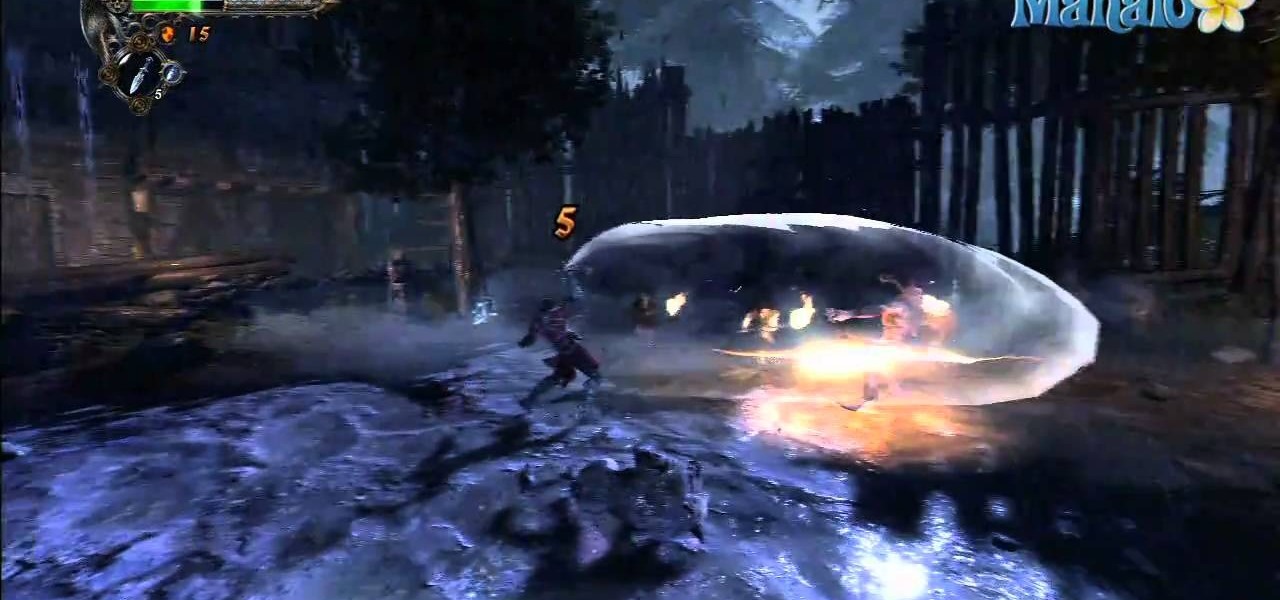
How to Walkthrough Castlevania: Lords of Shadow on the Xbox 360
Watch the full gameplay for Castlevania: Lords of Shadow on the Xbox 360. Lords of Shadows is yet another video game in the popular Castlevania franchise, which has been around since the days of the NES. In this lengthy walkthrough, you'll see all the vampire killing action, set in the Middle Ages, with protagonist Gabriel Belmont. This is a handy video guide if you ever get stumped on a level.

How To: Walkthrough Shank (co-op mode) for the Xbox 360
This video series covers a complete walkthrough for Shank on the Xbox 360, played on Cooperative Mode. Watch all of these videos to see how you can beat Shank with your trusty sidekick during all the side-scrolling action. The co-op mode has its own unique story, acting as a prequel to the main single-player storyline. Check it out!

Walkthrough Metal Gear Solid: Peace Walker on the PSP
Grab your PSP and get ready to ROCK Metal Gear Solid: Peace Walker! This video walkthrough guide will take you through every mission, from the main ones to the secondary ones. Follow along and learn the tips and tricks to the gameplay so you can beat the game yourself! Peace Walker is the fifth installment in the Metal Gear series.

How To: Employ effective mid-game strategies when playing Civilization V
So you've set up your civilization, have started producing a few resources and built up a solid base. Now it's time to delve into the more complex aspects of Civilization 5 - dealing with things like economy and diplomacy. This tutorial delves into a few of these advanced concepts to ensure an effective and strong mid-game.

How to Walkthrough Sniper: Ghost Warrior on the Xbox 360
Do you have what it takes to join the elite and become a sniper? Maybe not in real life, but in a video game, you surely have the guts to become a military sniper. In Sniper: Ghost Warrior, you control a highly trained sniper, amongst a team of US Special Forces, as you try to control a military coup d'état (or just "coup") in the island of Isla Truena, which is a small fictional Latin Amercian country. Can you and your sniper team save the country from ruin?

How To: Add minecart boosters, automated minecart station, and more fun in Minecraft
In Minecraft, one cool way of getting around those larger fortresses and bases is to set up a minecart. If you're looking for fun or efficient new ways of setting up your minecart station, adding booster carts to make it faster, and adding floor tile switches, check out this video series! There's a plethora of information in here that'll give you the inspiration to have more fun with your base building!

How To: Install SensMe on a Sony PSP running custom firmware
Want to install SensMe on a Sony PlayStation Portable running custom firmware like 5.00 M33, 5.50 GEN and 5.50 Prometheus? It's easy! So easy, in fact, that this hacker's how-to can present a complete overview of the process in just over four minutes. For more information, including detailed, step-by-step instructions, watch this video guide.
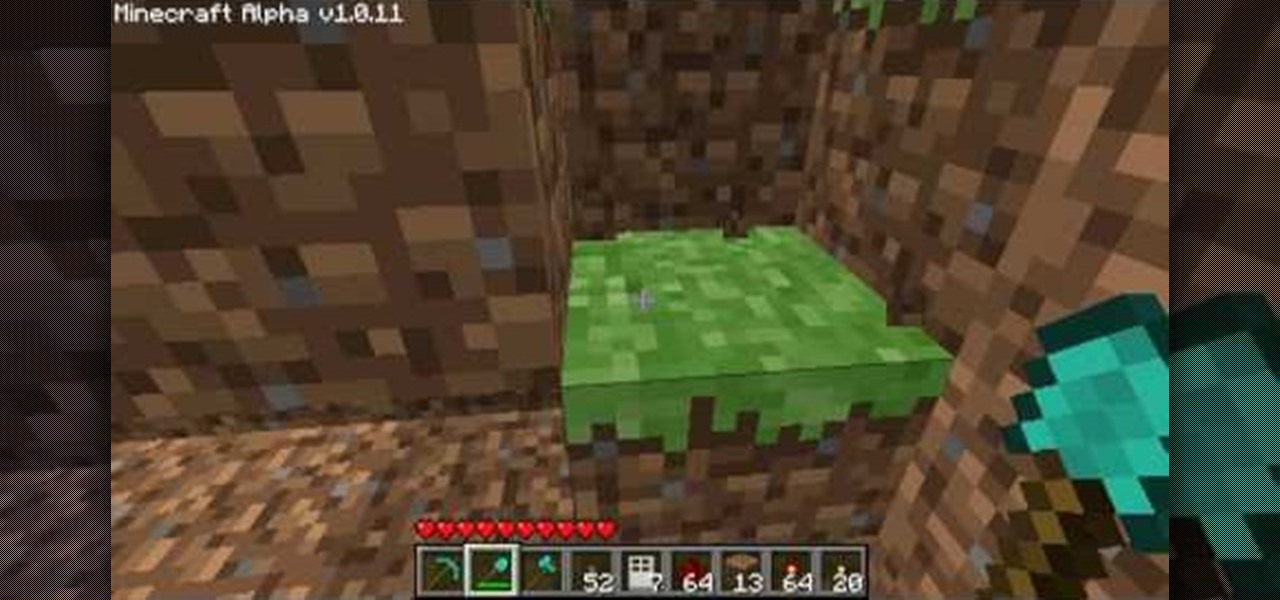
How To: Hide your redstone circuits for gates and other things in Minecraft
Minecraft is all about survival and building the coolest fortress in the land! But if you're looking for something that's a little more aesthetically pleasing for your gates without having to have all those redstone circuits everywhere, you're in luck! In this video you will learn how to hide your redstone circuit lines to give a more natural look to your gates and buttons!

How To: Use the world map and rename your dwarves in Dwarf Fortress
Once you've generated a world, picked a fortress location, and prepared seven dwarves, you're ready to start playing! This video will show you how the world map works and how to use it. It also covers how to rename your dwarves.

How To: Hack the hex code in Bejeweled Blitz for a high score (07/24/10)
Hack the hex code in Bejeweled Blitz for a higher score! Everyone wants the top score in this popular web game, but it all comes down to how you get it. Do you have what it takes to come out on top? Check out this video tutorial to learn how to hack Bejeweled Blitz (07/24/10).
How To: Make a Michael Jackson avatar on XBox 360
Michael Jackson is arguably the greatest musical entertainer in American history, and love him or hate him, he is the definition of a cultural icon. Why not immortalize him by creating an XBox 360 avatar in his likeness? This video will show you how to make a very realistic looking one quickly and easily.

How To: Put AAC music files onto a Nintendo DSi with an SD card
Did you know that your Nintendo DSi can play music from SD cards? Well it can, and since the flow of new games for it has slowed to a trickle that's a good thing. This video will show you how you can load AAC format music files onto an SD card, then load and play them on your DSi. Now if you want, you can download music to your dsi from your PC.
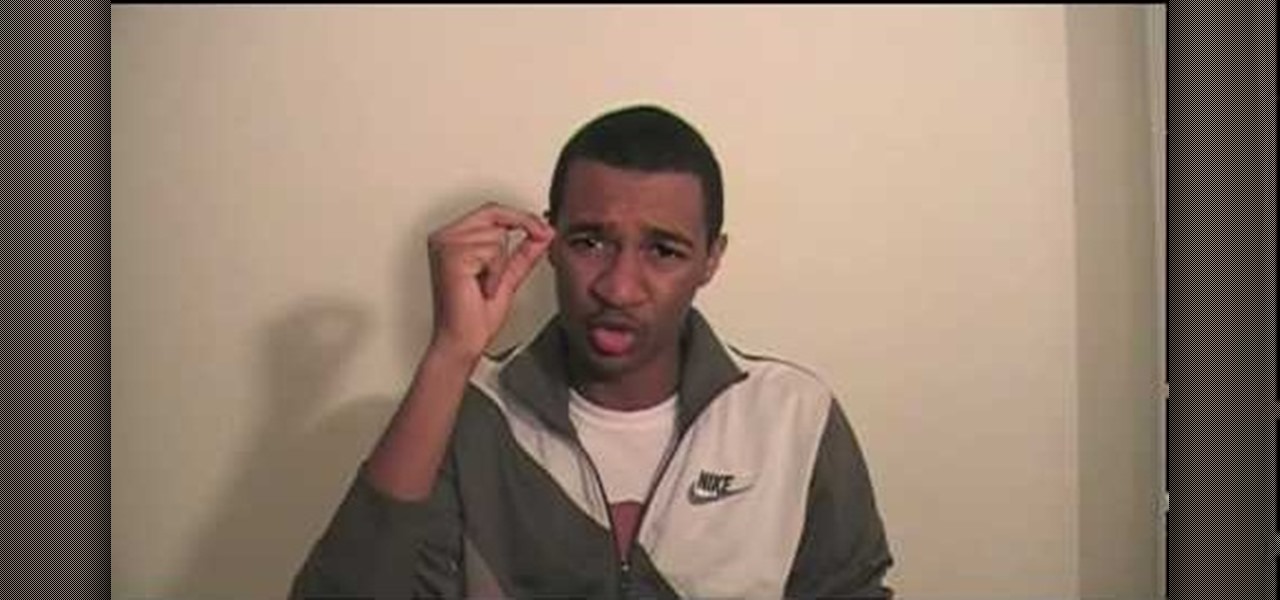
How To: Determine your Xbox 360 drive band
In this Video Games video tutorial you will learn how to determine what is the brand of your Xbox 360 drive. This is a very easy and simple process. There are four brands of drives in the Xbox 360. They are Hitachi, Samsung, BenQ and LiteOn. For this you need to take the face plate off and check the hole under the DVD bezel. If you see a red wire, it's a Samsung drive. If you see a piece of black plastic, it is a Hitachi drive. A gray wire indicates a BenQ drive and if it's a LiteOn drive, yo...

How To: Obtain all 242 stars in Super Mario Galaxy 2 (World 5) for Nintendo Wii
There are a total of 242 stars in Super Mario Galaxy 2 on the Nintendo Wii — 120 normal stars, 120 green stars and 2 bonus stars. If you've already found all of the stars in Worlds 1, 2, 3 & 4, now it's time for World 5!

How To: Use a "no CD" crack to play PC games without a disc
In this tutorial, we learn how to use a "no CD" crack to play PC games without a disc. First, go to www.gameburnworld.com and search for your game using the search bar. Once you find the game you want, click on the version that you want. After this, the game will start to download onto your computer using the software you choose. Once it's finished, install it and open up the executable file. Now, move this file and make a copy of it on your desktop. Now you can delete your original copy and ...

How To: Find all the packages in Storming Asgard for Hydro Thunder Hurricane
This next tutorial is for the Xbox Live Arcade game Hydro Thunder Hurricane. This game is a remake of the popular game Hydro Thunder, that was released originally for the Playstation and Sega Dreamcast consoles.

How To: Walkthrough Singularity for the Xbox 360 and PS3
In this next video tutorial, you'll be finding out how to beat the Xbox 360 and PS3 title, Singularity. The game takes place on a fictional mysterious island known as Katorga-12. It's a place where Russian experiments tooks place including an experiment titled E99, during the Cold War era. Fast forward to now, you're playing a Block Ops soldier who is sent to help investigate some strange things that are occuring at the island. After some digging up and gun fights, you acquire a powerful weap...

How To: Download and play classic games on the Nintendo Wii
This video tutorial will teach you how to use the Nintendo Wii Shop Channel to download and play your favorite console games on your Nintendo Wii. To follow along, you'll need either a WiFi Internet connection or Wii Lan adapter.

How To: Transfer Xbox 360 hard drive save data to new Slim 360
If you picked up a new Xbox 360 Slim, the first thing you're going to want to do is transfer all your old saved game data from your old Xbox 360 to the new internal hard drive in the Slim 360.

How to Hack Enigmata 2: Genu's Revenge with CE 5.6 (03/17/10)
Want to hack Enigmata 2: Genu's Revenge with Cheat Engine 5.6? This video will show you how it's done! It's easy. So easy, in fact, that this clip can present a complete overview of the process in about 5 minutes' time. For more information, including detailed, step-by-step instructions, take a look.

How To: Reassemble / put together a Nintendo DS Lite
So you've already learned how to take apart your Nintendo DS Lite. Do you not feel comfortable reversing the process? Then watch this video series, which will show you how to put the DS back together once it has been taken apart.

How To: Install ios249 on the Wii and play backup games
ios249 is a sweet little hack for the Wii that allows you to play backup burned copies of games on your console. Pirated games will work too, although we DO NOT condone piracy. This video will walk you through the whole rather elaborate process of installing it on a hacked Wii with the Homebrew channel. You will need to download a whole mess of free software:
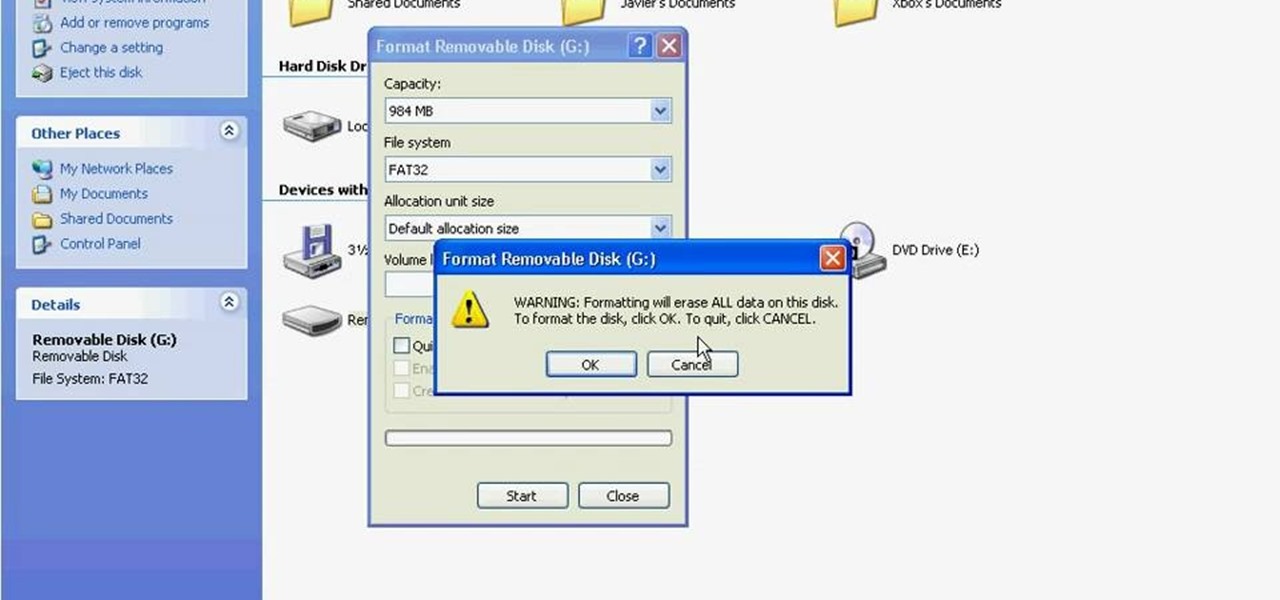
How To: Format an SD card to FAT32 for Wii hacking
Formatting an SD card to FAT32 format, the format that the Nintendo Wii can read, is the very first step that you need to take to hack you Wii. There's a lot of other reasons to do it as well, so even if you don't have a Wii you're trying to hack but want a FAT32 formatted SD card for some other reason, this video should still teach you everything you need to know.

How To: Beat the Record Breaker Challenge in Batman: AA
If you're playing Batman: Arkham Asylum, you may already very well know about the challenges in the game. These can be completed to help you collect medals and eventually achievements.

How To: Custom cut your XBox 360 disc drive
Modding you XBox 360 case is not for the faint of heart. There is a real possibility any time you take a saw to your Xbox that it isn't going to work afterwards. For those of you who have moved beyond the fear, watch this video. It will teach you how to cut your CD drive as part of a larger case mod so that you can see the CD spinning in the drive while you are playing. It looks cool, it may actually be cooler, what more do you need?

How To: Modify Fallout 3 saves using Complicator save editor
Save game editors have been around for ages, and are one of the most fun ways to extend the life of your PC games. Now you can edit saves on your XBox 360 too! This video will teach you how to do so in Fallout 3, giving yourself infinite of whatever items you want and all sorts of other fun options for messing with the game. You will need some free software available below and a USB flash drive, but that's it!

How To: Get unlimited mini-nukes in Fallout 3 using a glitch
If you're looking to get an unlimited number of mini-nukes in the game Fallout 3, this tutorial is what you need to follow. In the video, you'll find out what it takes to make sure you have the most powerful weapon in the game for you to use against the mutants of Fallout 3. It's pretty easy to follow and will ensure that you'll always bring a good amount of pain to any battle. Good luck and enjoy!

How To: Disassemble an Xbox 360 controller
Get a handle on controller disassembly with this free video tutorial. This brief how-to will guide you through the process of disassembling a Microsoft Xbox 360 console controller quickly and efficiently without damaging any of the components, the first necessary step of any successful repair (or custom paint job, for that matter). This tutorial will also be of use to those who wish to learn more about the guts of their Xbox controllers without actually disassembling their units.
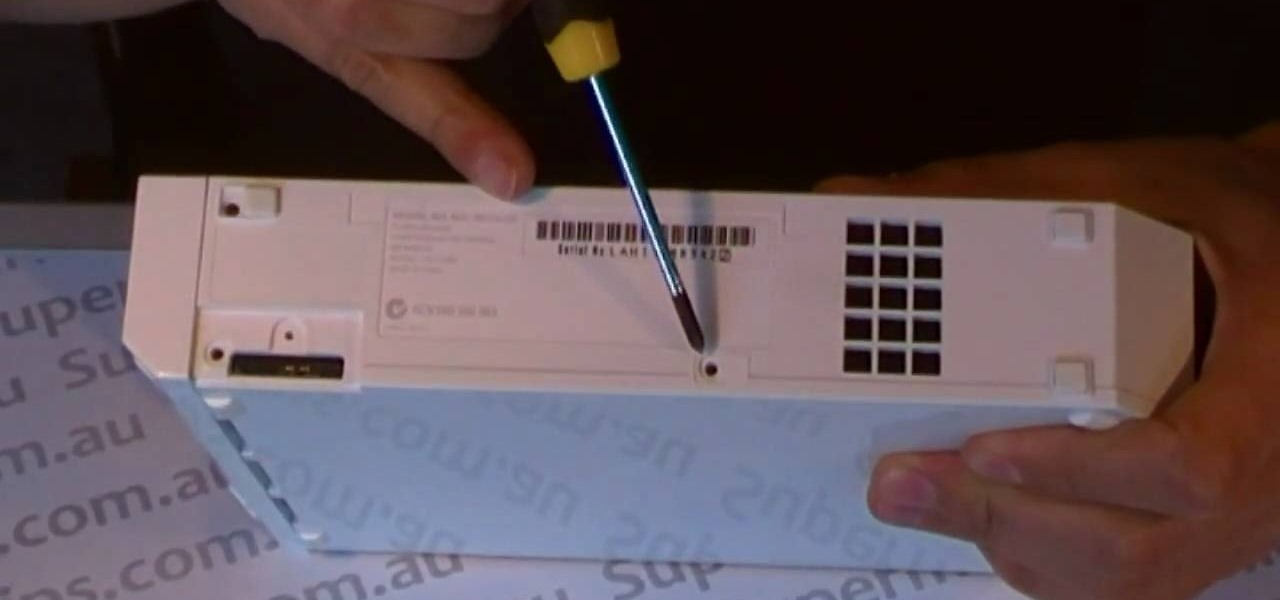
How To: Reassemble a Nintendo Wii
Fixing your own electronical equipment can be difficult, but save you quite a bit of money. The bad thing is that once you've opened it up, putting it back together again, can be quite a hassle. Once you've opened it up, you're pretty much on your own. So in this tutorial, find out how to reassemble a Nintendo Wii. Good luck and remember that opening your Wii, may have voided your warranty. Enjoy!
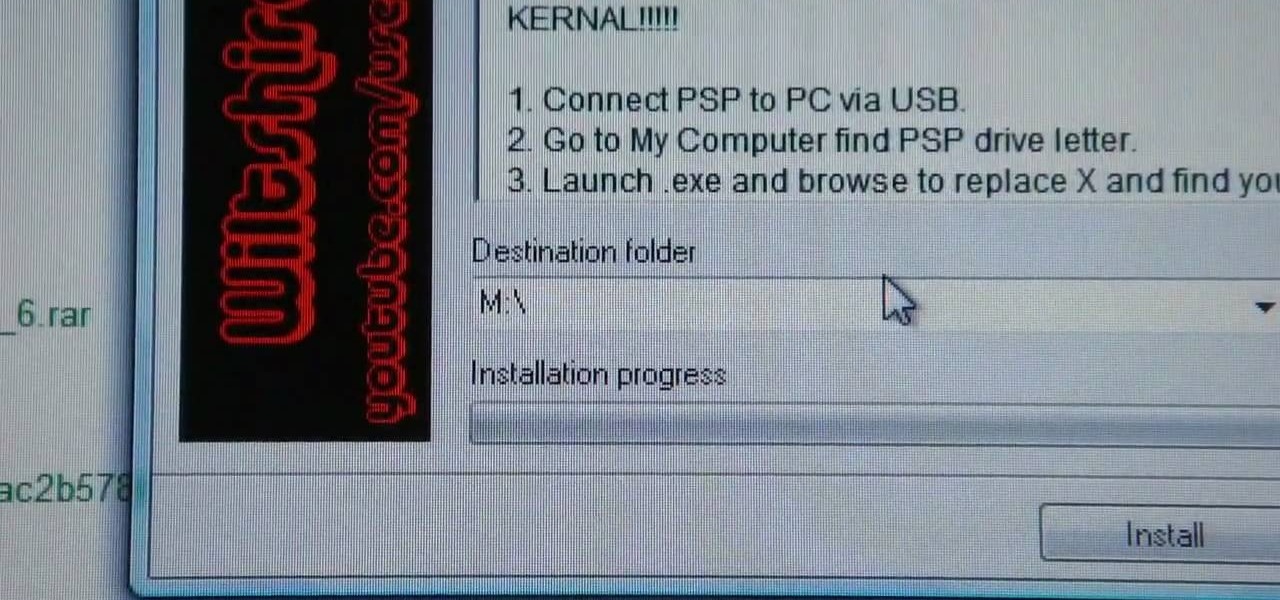
How To: Use a PSP as a PC game controller via FuSa GamePad
Sometimes, it's hard playing games on the PC. You have to position your hands a certain way to press specific buttons and such, but this tutorial will help you avoid that all together. In this tutorial, you'll be learning how to use a PSP as a PC gaming controller via the FuSa gamepad. It's easy to do, and takes a short while to complete. Enjoy!

How To: Put Windows Media Center onto your Xbox 360
With Windows Media Center, you will have the ability to watch videos, live TV, and listen to music on the XBOX 360 without having to use your computer. You’ll need to have the following things: A PC equipped with Windows Media Center, your XBOX 360, and a fully functional high speed home network. On certain Windows 7 or Vista machines, Media Center is already included. (If not, it can be downloaded from Microsoft) A wired network is preferred for the best connection, although a wireless netwo...

How To: Take apart your PS3 gaming console
To take apart a PS3, you will need the following tools: Phillips-head screwdriverPliersTiny Phillips-head screwdriversTiny flat-head screwdrivers

How To: Use the Xbox 360 Internet browser with NXE update
This video tutorial from KaBoom215 presents how to use Xbox 360 Internet browser with NXE update.First you need to turn on your computer and make sure you have Windows Media Center on your Xbox 360 and your computer (preferably using Windows Vista operating system).From your computer, open Internet browser, search for mce browser, choose search result that says Anthony Park Software.Download MCE Browser from this site.Back to your Xbox 360 console connected to your computer, open Windows Medi...

How To: Browse the Internet on an Xbox 360 using MCE Browser
Madman McClinton demonstrates how to browse the internet on an Xbox 360 using the MCE browser. First, download the MCE browser by doing a Google search and clicking on the first link. Next, install the MCE browser on your system. Then, connect your Windows Media Center to your Xbox. Then, go to your Xbox and open up the Windows Media Center. Select the program library function from the online media option. Next, choose the MCE browser from the available choices. Enter your desired URL into th...

How To: Fix an Xbox 360 with E74 and RROD damages
When the interior of your Xbox overheats, damages to your GPU can occur, resulting in various errors. This video tutorial shows how to fix an Xbox 360 gaming machine that exhibits E74 and Red Ring of Death symptoms. Opening your Xbox 360 voids the warranty, but this method could save you loads of money in the repair department.







