Hot Video Games How-Tos


How To: Sign in offline to Xbox LIVE
In this tutorial, we learn how to sign in offline to Xbox LIVE (Xbox 101). First, you will go to your Xbox console and then go to 'my Xbox'. After this, you will go to your preferences and then go to 'Xbox live'. From here, change your setting to make it say that you are offline. Save this and then everyone will think you are offline when you are really on and playing! This can help you out if you don't want to play group games or chat, but your friends want to. Just make sure to set it back ...

How To: Find Yusaris the Dragonslayer sword in Dragon Age: Origns
To get ahold of Yusaris (a weapon that's desigined to kill dragons), you'll have to complete the Watchguard of the Reaching quest in the Circle Tower. First find all the notes (and this video shows you where they are), and then follow the notes to summon a demon. Kill it, and collect Yusaris!

How To: Teleport your sims in Sims 3 without a teleport pad
This is a cool new cheat you can use when you play Sims 3, that will let you teleport your little sims around the map (even into other peoples' houses!) You don't even need a teleport pad to use this cheat.

How To: Find the missing laser pistol for Knight Torres in Fallout: New Vegas
At some point in Fallout: New Vegas on the Xbox 360, you'll eventually find yourself in Hidden Valley, the secret location of the Brotherhood of Steel. After exploring their bunker, you may find yourself meeting with Knight Torres, the Quartermaster for the Brotherhood of Steel. She will tell you that she is missing a Laser Pistol from her last shipment and wants you to go look for it. Well, not just any old Laser Pistol will do, apparently— she wants something very specific. In this video, y...

How To: Find the Indiana Jones and Star Wars Easter Eggs in Fallout: New Vegas
Thanks to the fact that Obsidian is filled with a ton of geeks and nerds (the right kind of people mind you!) there's all sorts of movie references scattered about the Mojave Wasteland in Fallout New Vegas just waiting for you to find them! In this video you will get the locations of a couple of obscurer Easter Eggs hidden around the Mojave Wasteland. The first is a Suave Gambler Hat sitting inside a blown apart refrigerator, which is obviously from the Indiana Jones movie that we will not di...
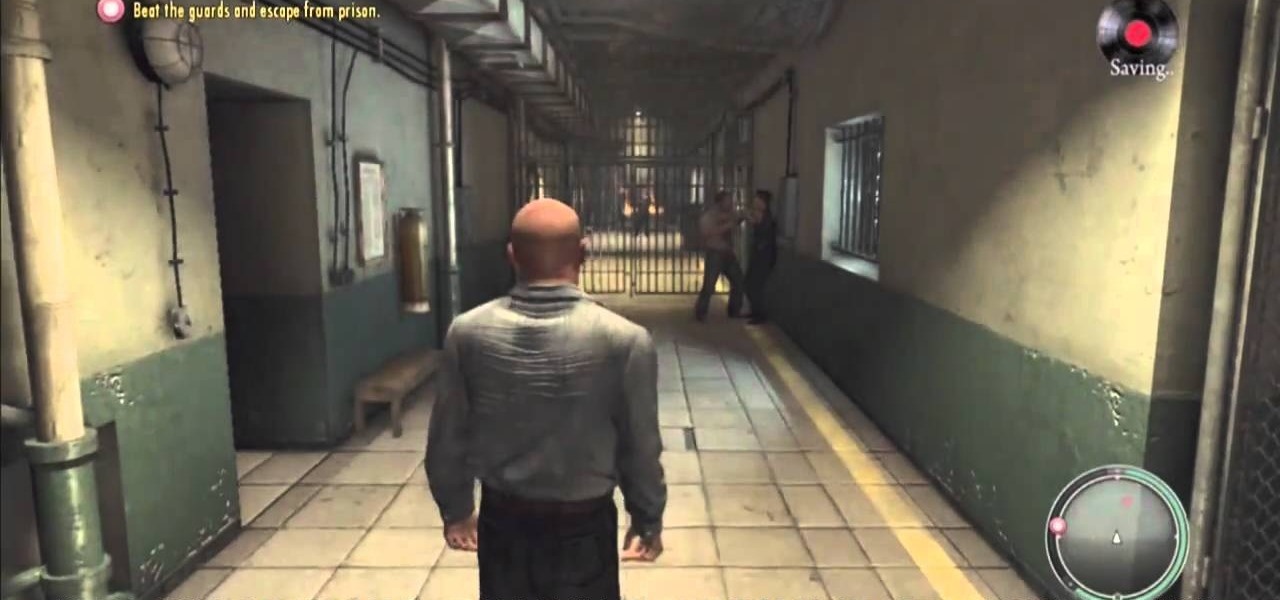
How To: Walkthrough "Jimmy's Vendetta" on Mafia II for the Xbox 360
There's a new download available for Mafia II on the Xbox 360 (and PlayStation 3), and this walkthrough series will cover the entire gameplay for "Jimmy's Vendetta", which follows the first DLC for Mafia 2, "The Betrayal of Jimmy" (only available for the PS3). This is a lengthy add-on to Mafia II, so watch and learn to see everything involved with getting out alive, as both the Italians and Irish.

How To: Open an Xbox 360 tray with a paperclip
In this tutorial, we learn how to open an Xbox 360 tray with a paperclip. If you cannot open up your Xbox and need a tool to open it, use a paperclip! First, take the paperclip and open it up so it's long and straight. Then, take the cover off of the Xbox. After this, use the paperclip to poke inside the Xbox near where the CD entry is. Once you do this, the tray will pop open and you will be able to insert or remove the disk from it. Once finished, you can use this anytime it gets stuck and ...

How To: Survive in Minecraft
Minecraft is a game that snuck up on the gaming community and set a wild fire bigger than the ones in California! Even though it's not even done and still in Alpha phase, reviewers are already reviewing it, and people are jumping on board. The game itself is based around a basic concept: survive, craft, build, conquer. You play the only man in the world who starts with nothing, during the day, it's safe and you can mine and harvest material, but at night, creatures come out, including Zombies...
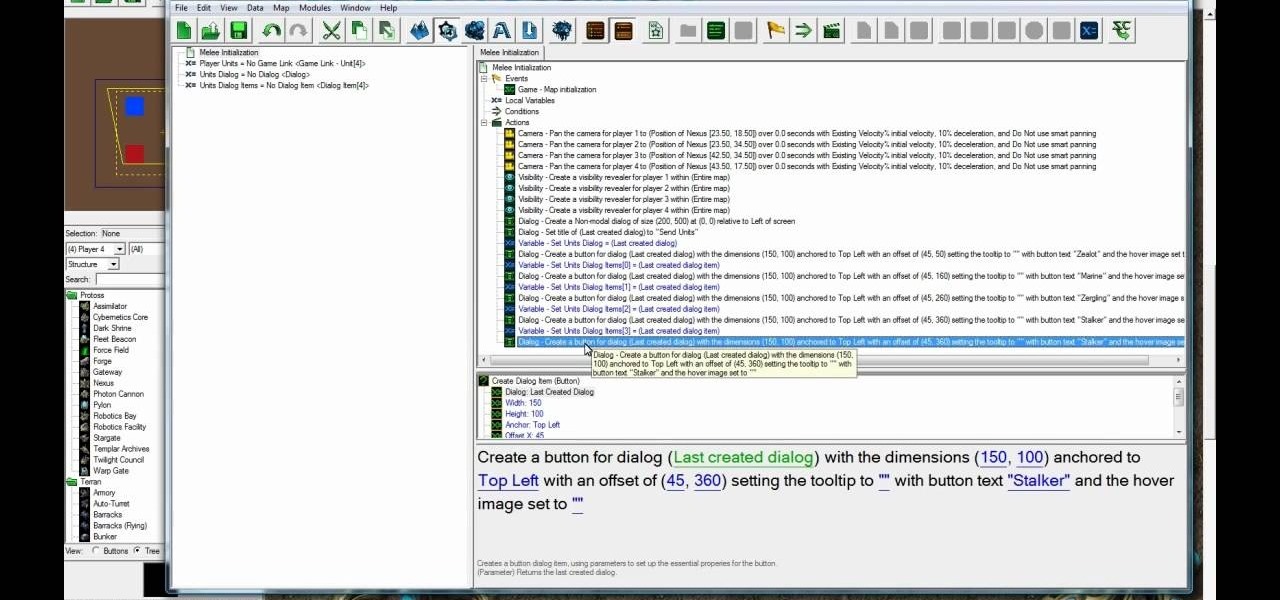
How To: Create your own maps using the map editor for StarCraft 2
Part of the fun of games like StarCraft II is being able to design and mod your own maps. This tutorial shows you how to use the map editor included in the game to create a small map of your own.

How To: Make an awesome dock for your boat(s) in Minecraft
Creating your own fortress, castle, or awesome mini city in Minecraft does have some requirements, and one of those are having a dock for your boats for water travel around the world of Minecraft! If you're wondering what the best way to make one is, check out this awesome tutorial on how to create your own wooden docks.

How to Walkthrough Sniper: Ghost Warrior on the Xbox 360
Do you have what it takes to join the elite and become a sniper? Maybe not in real life, but in a video game, you surely have the guts to become a military sniper. In Sniper: Ghost Warrior, you control a highly trained sniper, amongst a team of US Special Forces, as you try to control a military coup d'état (or just "coup") in the island of Isla Truena, which is a small fictional Latin Amercian country. Can you and your sniper team save the country from ruin?

How To: Add minecart boosters, automated minecart station, and more fun in Minecraft
In Minecraft, one cool way of getting around those larger fortresses and bases is to set up a minecart. If you're looking for fun or efficient new ways of setting up your minecart station, adding booster carts to make it faster, and adding floor tile switches, check out this video series! There's a plethora of information in here that'll give you the inspiration to have more fun with your base building!

How To: Walkthrough chapter 1 - Kraven in Spider-Man: Shattered Dimensions on Xbox 360
Kraven The Hunter, one of Spidey's deadliest foes, and a monster of a man on his own. Kraven has cleverly lead you into his trap while on your search for the fragments and has brought you to his home turf: the Jungle. Check out this great walkthrough of the entire first chapter with boss fight included.

How To: Put AAC music files onto a Nintendo DSi with an SD card
Did you know that your Nintendo DSi can play music from SD cards? Well it can, and since the flow of new games for it has slowed to a trickle that's a good thing. This video will show you how you can load AAC format music files onto an SD card, then load and play them on your DSi. Now if you want, you can download music to your dsi from your PC.

How To: Use the Wiiflow forwarder channel
In this video, we learn how to use the Wiiflow forwarder channel. First, go to the Wiiflow USB loader on your Wii. After this has loaded, click on the game that you want to use. Once you click this, go to the settings button and click through until you find the defaults for the game. You can use this Wiiflow forwarder channel to play a ton of different games in just seconds. You can view the games using different views, making it easier for you to see what games are available. When you are fi...

How To: Use the 14 Spawning / 15 Hatchery Zerg build order in StarCraft 2
This Zerg build order is a great one because it allows you to have a really strong mid-game in StarCraft 2: Wings of Liberty. Watch and learn with this video demonstration of the 14 Spawning / 15 Hatchery Zerg build order. Idra and many macro Zerg players really prefer this build because it allows you to have a really, really strong mid-game, so don't miss out on the action.

How To: Use the Terran Double Barracks build order in StarCraft 2: Wings of Liberty
If you're playing StarCraft 2: Wings of Liberty as a Terran, this build order should be plenty helpful to you. This video will cover the whole build order for the Terran double barracks. This one is a very aggressive build order and has strong transition for mid-game play. In this video, he pushed out with marines with two barracks while he transitioned into hellion and banshee.

How To: Beat the A Game Flash game Crazy Craft
Crazy Craft is an awesome puzzle game on A Game where players have to maneuver a, well Crazy Craft across platform levels. This video series will show you how to beat it.

How To: Play Safe & Avoid FarmVille Scams
With FarmVille being one of the hottest Facebook games on the market, it's no wonder it's the primary target for scams and virus downloads. Anyone playing FarmVille is at risk, but the primary targets are those looking to improve their gameplay and build their farms and neighbors up. These "farmers" are the ones seeking quick hacks and cheats.
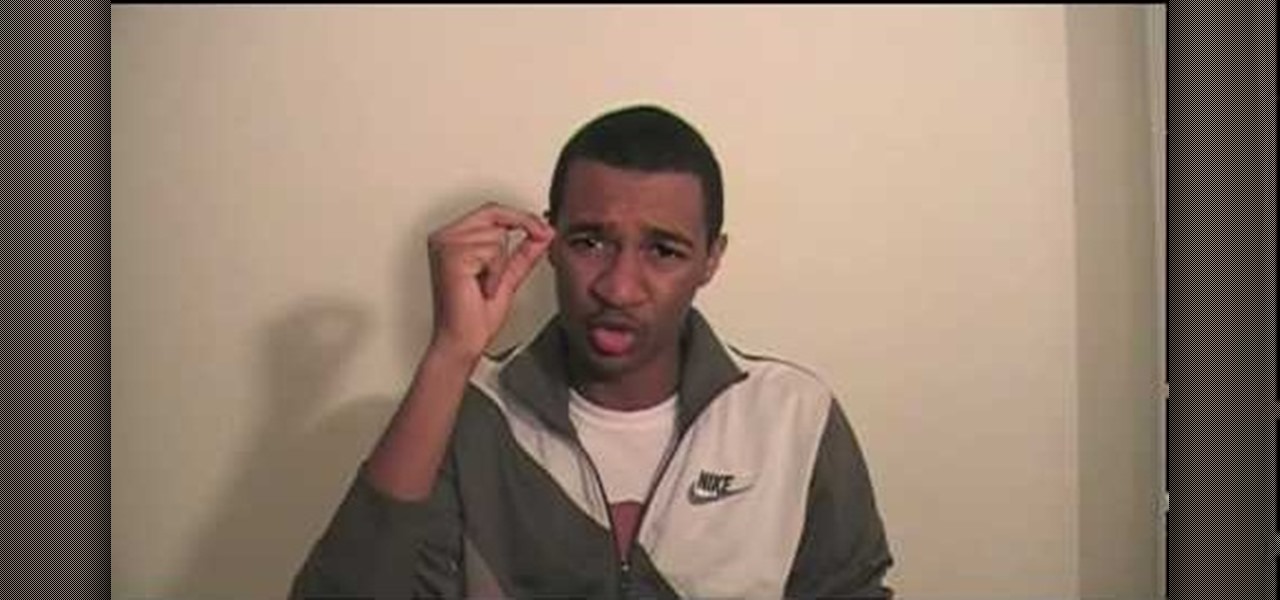
How To: Determine your Xbox 360 drive band
In this Video Games video tutorial you will learn how to determine what is the brand of your Xbox 360 drive. This is a very easy and simple process. There are four brands of drives in the Xbox 360. They are Hitachi, Samsung, BenQ and LiteOn. For this you need to take the face plate off and check the hole under the DVD bezel. If you see a red wire, it's a Samsung drive. If you see a piece of black plastic, it is a Hitachi drive. A gray wire indicates a BenQ drive and if it's a LiteOn drive, yo...

How To: Obtain all 120 green stars in Super Mario Galaxy 2 for Nintendo Wii
This video guide for Super Mario Galaxy 2 is from NextGenWalkthroughs and focuses on obtaining all 120 of the green stars. So, pull out your Nintendo Wii and get ready to collect all of those green stars! This is just part of the 242 stars in the game.

How To: Download and play free PSP games
In this tutorial, we learn how to download and play free PSP games. First, go to the website ManyISO. After you go onto the site, you can search for the games that you want to play. Download the game, then have it download through the software that you choose. Once it's finished downloading, install it to your computer. After this, you will be able to open it up on your computer and burn it onto a disc that you can use on your game console. Download as many games as you'd like, then enjoy pla...

How To: Use a "no CD" crack to play PC games without a disc
In this tutorial, we learn how to use a "no CD" crack to play PC games without a disc. First, go to www.gameburnworld.com and search for your game using the search bar. Once you find the game you want, click on the version that you want. After this, the game will start to download onto your computer using the software you choose. Once it's finished, install it and open up the executable file. Now, move this file and make a copy of it on your desktop. Now you can delete your original copy and ...

How To: Play Warcraft III Frozen Throne On Garena
In this video, we learn how to play Warcraft III Frozen Throne on Garena. Before you do this, you must have Garena installed by going to Garena Download. Next, open up Garena and log into your account. Next, click on the game you want to play and choose settings. Now, choose the game you want to play and click on "ok". Next, choose the game and your country, then choose a room to play in. Press 'start game', then the game will start to load. Choose local area network, then choose a room and s...

How To: Find all the packages in Storming Asgard for Hydro Thunder Hurricane
This next tutorial is for the Xbox Live Arcade game Hydro Thunder Hurricane. This game is a remake of the popular game Hydro Thunder, that was released originally for the Playstation and Sega Dreamcast consoles.
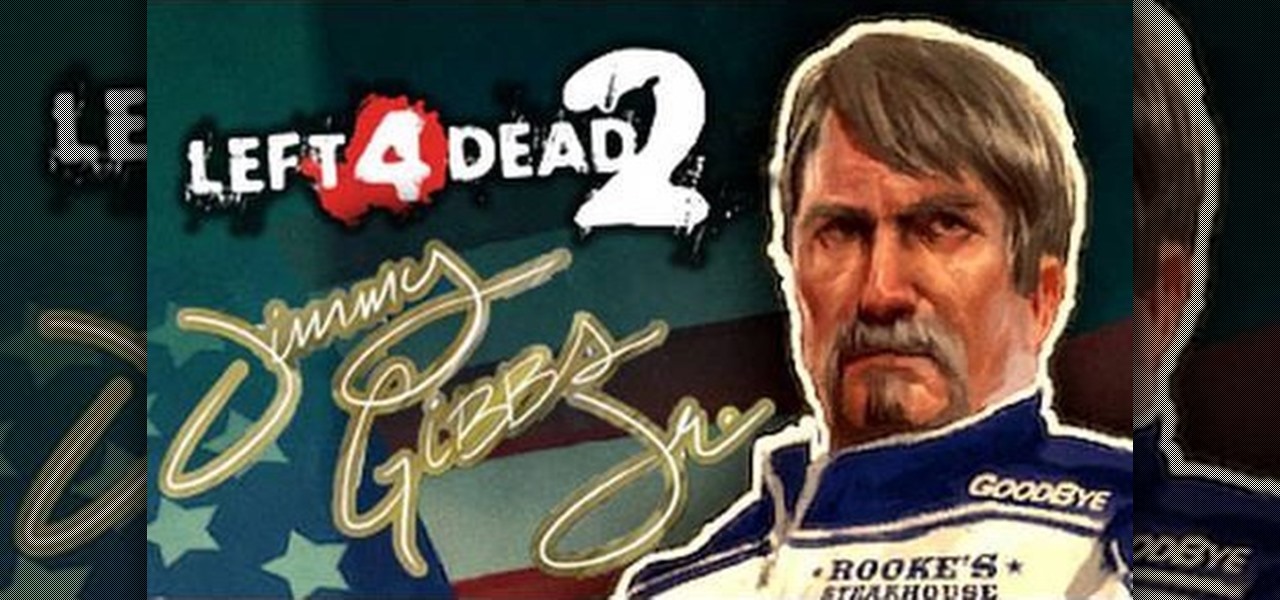
How To: Spawn Jimmy Gibbs Jr. in Left 4 Dead 2
If you're a big fan of the Left 4 Dead games, then you're going to love this next tutorial. In this video, you'll find out how to spawn a very unique zombie: the Jimmy Gibbs Jr. zombie!

How To: Walkthrough The Smurfs (1994) on the SNES
The Smurfs. The Super Nintendo. Together, they're a nostalgic combination of our youth. Hanna-Barbera and 16-bit video games. There's nothing better than taking a trip down memory lane… and kicking its butt!

How To: Equip your golf bag in World Golf Tour
In this video tutorial, viewers learn how to equip their golf bag in World Golf Tour. Begin by visiting the World Golf Tour website and enter the main menu. Then click on My Settings and select My clubs. Here, users are able to select a club that they want to play with for the next round. The upper blue section represents the clubs that are currently in your bag. The lower section represents all the clubs that you own, sorted by type. When finished editing and customize your club selection, c...

How To: Lower the bridge at the Waterfall Temple in Risen
If you're having a hard time finding all the pieces of the Titan armor in the game Risen, this tutorial may help. In the video, you'll find out how to lower the drawbridge at the Waterall Temple in order to get to an area that is difficult to get to. It's pretty easy with the help of this video, so good luck and enjoy!

How To: Install ChickHEN R2 5.03 on a PSP 3000
When Sony released the new versions of the PSP Slim and 3000 in 2009, it thought that it had solved the PSP's rampant hacking problem. They hadn't. This video will show you how to load the popular exploit / CFW installer ChickHEN R2 onto a slim or 3000 PSP, leaving it ready and waiting for whatever homebrew hacks and games you'd like to put on it.

How To: Locate all of the treasure chests in God of War (PS2)
You may have beaten God of War before, but have you collected all of the treasure chests throughout the game? No? Then it's time to try again. Grab your copy of the classic PlayStation 2 game and get ready to break some records, because this 52-part walkthrough will not only show you how to defeat the full game, but it will show you the locations for all of the treasure chests. Yep, this shows you 100% of those treasure chests. So, if you want to play again in a different way, this is how you...
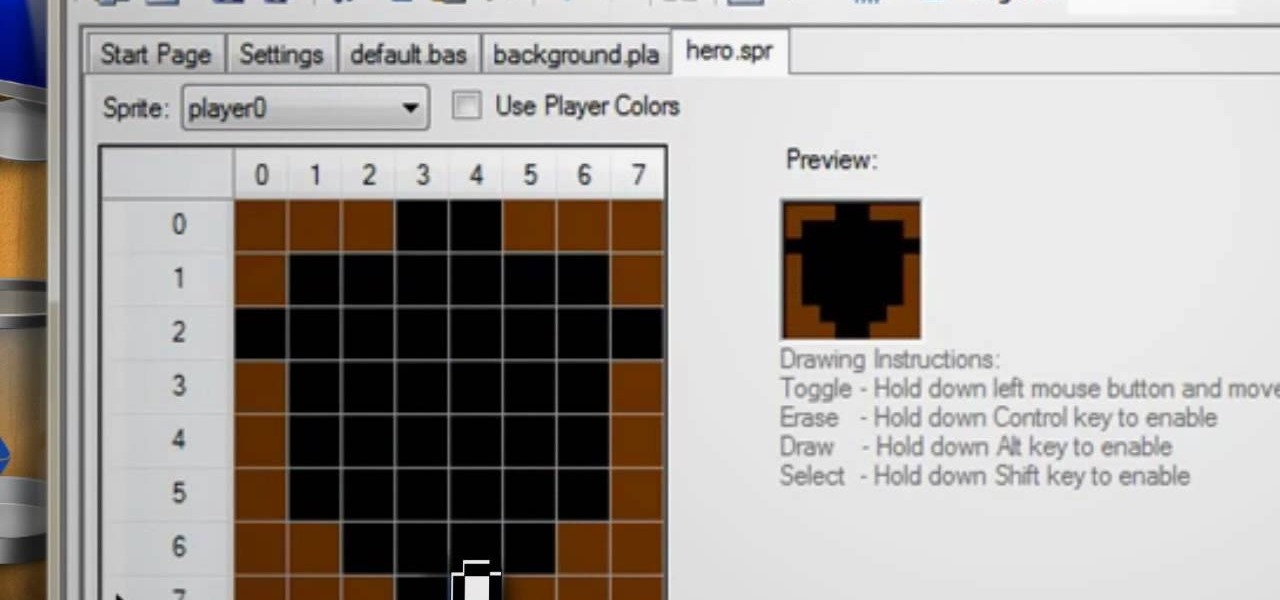
How To: Make your own Atari 2600 games using BASIC
It's hard to believe that gaming consoles have been around for almost forty years. It seems like only yesterday that we all needed a tempermental joy stick to play Atari Space Invaders or were dying to get our hands on a Game Genie so we could beat Nintendo's Super Mario Bros. If you are nostalgic for the good old days and can't seem to get your old console to work, check out this tutorial.

How To: Download DivX movies directly to your PS3
When most people think of playing movies on the Playstation 3, they think about its capabilities as a Blu-Ray player. Well, it can play more movies than just those new-fangled things! This video demonstrates how you can download DivX movies from the internet directly to you Playstation 3. Now you have access to all of the free movies the internet has to offer.

How To: Take apart and reassemble an Xbox 360 controller
Controller on the blink? This brief how-to will guide you through the process of disassembling and reassembling a Microsoft Xbox 360 console controller quickly and efficiently without damaging any of the components, the first necessary step of any successful repair (or custom paint job, for that matter). This tutorial will also be of use to those who wish to learn more about the guts of their Xbox controllers without actually disassembling their units.
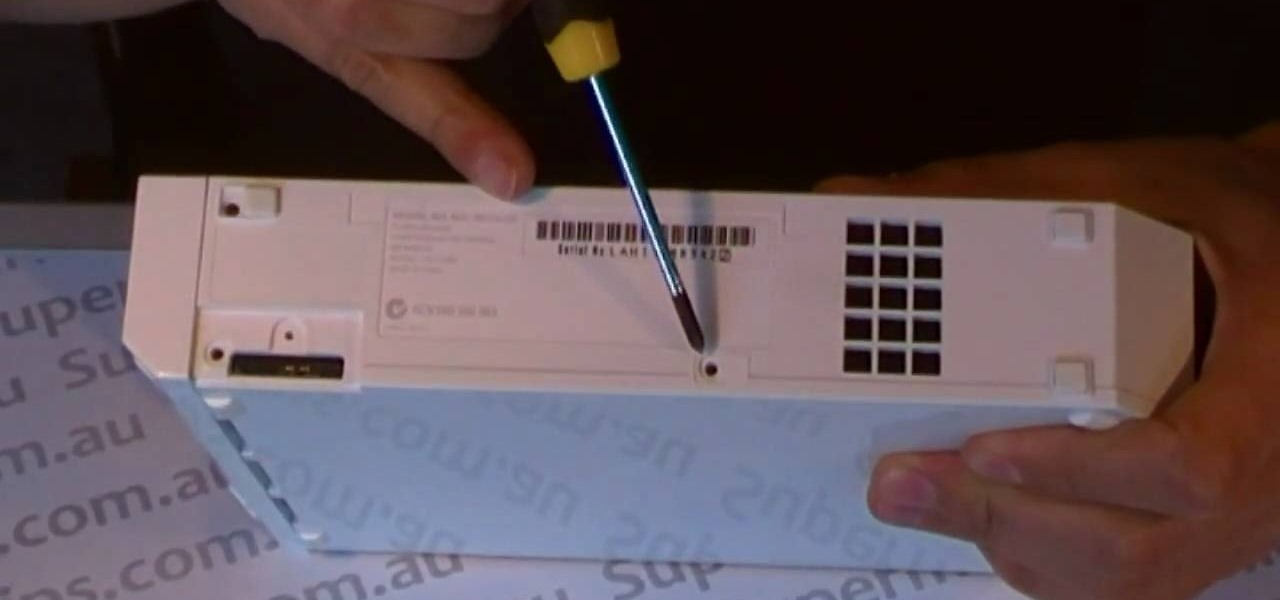
How To: Reassemble a Nintendo Wii
Fixing your own electronical equipment can be difficult, but save you quite a bit of money. The bad thing is that once you've opened it up, putting it back together again, can be quite a hassle. Once you've opened it up, you're pretty much on your own. So in this tutorial, find out how to reassemble a Nintendo Wii. Good luck and remember that opening your Wii, may have voided your warranty. Enjoy!

How To: Walkthrough God of War III — Chasing Hermes
After Kratos has met Hermes at the Flame of Olympus, you must give chase to Hermes. This is no ordinary chase, so be prepared to jump ledges, climb ladders, and fly fast. Watch the walkthrough for Chasing Hermes in God of War III on PS3.

How To: Fix the "open tray" problem on your XBox 360
This video is for XBox owners who are experience the "open tray" problem. This is when you insert the disc, a few seconds later, it'll ask you to open tray again, and then it won't even acknowledge that there's a disc in the tray. Assuming you know how to open up your XBox, you'll be able to see the parts of the disc drive. It consists of two parts, the part where the disc spins on, and the laser, which reads the disc and it sits just a little bit away from the middle of the drive. The proble...

How To: Hack Restaurant City with Cheat Engine 5.5 (02/04/10)
Want to be the John (or Jane) D. Rockefeller of Restaurant City? Watch this video tutorial to learn how to hack Restaurant City with Cheat Engine 5.5 (02/04/10).

How To: Hack Restaurant City with Cheat Engine 5.6 (04/23/10)
Want to be the Donald Trump of Restaurant City? Watch this video tutorial to learn how to hack Restaurant City (02/21/10) with Cheat Engine 5.6.

How To: Burn Xbox 360 game ISOs to a dual-layer DVD
In this how-to video, you will learn how to burn game ISO's for the Xbox 360. It is important that it is only legal to back up the games that you already own. You will need the Image Burn program. Open it and click Write Image File to Disk. Next, click browse for file and look for the .DVD file. Go to tools and settings. Click the Write tab and go to sectors and make sure the number is 1913760. Check the ISO file and open it with notepad to check if the layer break number is also that number....







